How to use headings better on your website
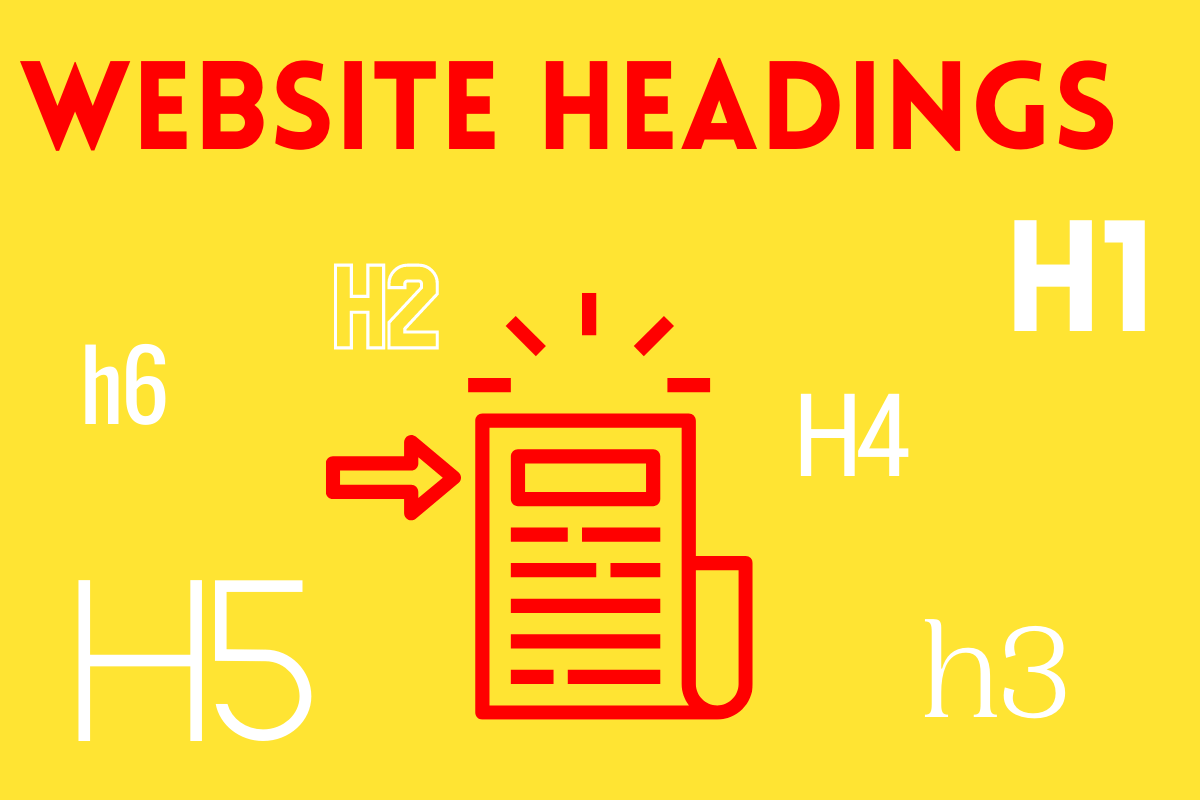
Headings help users and search engines to read and understand text, so it’s important to get it right. I will use appropriate Headings – H1, H2, H3 – in this blog to demonstrate.
Why use different Headings? (This is H2)
Headings show structure (this is H3 as it’s a sub-heading)
Headings are signposts that guide readers through an article. Therefore, they should indicate what a section or a paragraph is about.
They are NOT just a way to add different size and colours of font, which we have heard said by more than one person!
Headings improve accessibility (H3)
By reading or listening to the headings in an article, visually impaired people can decide whether or not to read the full website page or blog. Here’s a great article about why your website needs to be accessible for all readers.
Do Headings get my website ranked more highly by search engines? (H3)
Headings aren’t a specific factor in how search engines rank your website.
But if you use Headings correctly and help the visitor find the content that’s helpful, Google will value your content more highly, which is great for your website.
How to choose the right Heading
I’m using another H2 above because I’m starting a new section about exactly how to choose the right heading.
Use H1 only for Page or Post Title (H3 – another sub-heading)
The heading I have used is H3 because it is within the section all about choosing the right heading, but talking specifically about H1.
Use H2 for Sections
Think of H2 like Chapter Titles – use it for the main section headings in your page or post.
Use H3 is for Sub Sections
Now I am actually using an H3 to show I’m talking about where to use an H3!
Think carefully before using H4
Only use if you need to break up the content beneath an H3 heading into sub sub sections. (We don’t use any on our website.)
Don’t worry about H5 and H6
Unless you have very in-depth product specification, you won’t need H5 or H6 – don’t just use them because they are a different font or colour.
We’ve written more blogs to help you create a top-quality website, including our 10 Top Tips to writing website copy, and how to add website images correctly.
If you’re ready to start a website for your own business, click the button below to book a Quick Chat with Fred to chat through what package would suit you best.