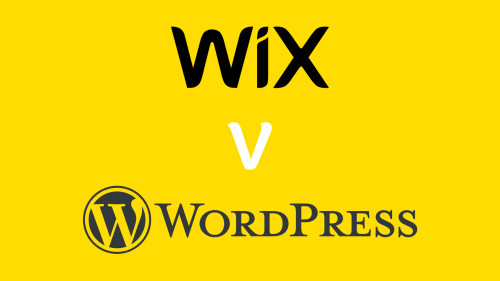
Wix v WordPress: which is better for a small business?
Wix v. WordPress for your website? Let’s dive into the pros and cons of each to help you make the right choice.
Wix: The Quick and Easy DIY Builder
Wix is known for its user-friendliness, offering a drag-and-drop website builder that allows you to create a visually appealing site without any technical know-how.
Pros:
- Quick and easy creation: Wix’s drag-and-drop interface simplifies website creation, enabling you to build an attractive site quickly, even if you’re not tech-savvy.
- Variety of templates: Wix offers a diverse selection of pre-designed templates tailored to different businesses and industries. This variety is particularly helpful if you’re unsure where to start or lack design expertise.
- All-in-one package: Wix provides an all-in-one solution by including hosting, security, maintenance, and domain name options. This is really helpful, especially if you’re setting out on your small-business journey, as you’re saved the hassle of sourcing these components separately.
Cons:
- Sluggish loading times: one drawback of Wix’s feature-rich approach is that it can result in slower page loading times. Not good for your visitors, and your website’s search engine ranking will suffer too.
- Scaling challenges: while Wix is fantastic for getting started, you might find it limiting as your business grows and you require more complex features, such as advanced e-commerce functionality. This is when costs can really add up.
- Inflexibility: changing templates within Wix means essentially starting your website from scratch. Additionally, if you ever decide to migrate your site away from Wix in the future, it can be a challenging process (unless you have a Fred to hand – he’ll move your website for you!).
WordPress: the versatile DIY website powerhouse
WordPress, the most popular platform, offers versatility for all types of websites, from blogs to e-commerce stores.
Let’s clarify a common confusion before we go any further: the difference between WordPress.org and WordPress.com:
- WordPress.org provides the open-source software that you can download and install on your own web hosting server. This version of WordPress offers complete control, flexibility, and endless customization options.
- WordPress.com is a hosted platform where WordPress takes care of the hosting for you. While it’s more user-friendly and requires less technical know-how, it comes with certain limitations regarding themes and plugins.
Here, where we’re comparing the pros and cons of Wix v. WordPress, we’re focussing on WordPress.org.
Pros:
- SEO-friendly: WordPress excels in search engine optimization (SEO), making it the ideal choice if you want your site to rank well on Google and other search engines.
- Flexible and scalable: WordPress is suitable for various website types and easily scalable as your business expands. Whether you’re starting with a blog or planning to sell direct from your website, WordPress can accommodate your growth.
- Plugin paradise: WordPress’s open-source nature means a vast library of plugins, both free and paid, is at your disposal. This wealth of plugins provides endless possibilities for enhancing your website’s functionality.
Cons:
- Learning curve: WordPress’s robust features come with a steeper learning curve, especially if you’re new to website development. However, many online resources and tutorials are available to help you master it.
- Regular updates: To keep everything safe and running smoothly, WordPress, along with themes and plugins, requires regular updates. This maintenance is crucial but adds to your ongoing responsibilities.
- Plugin overload: While plugins are a strength of WordPress, it’s easy to go overboard. Installing too many plugins can slow down your site and potentially cause conflicts.
Wix v WordPress: conclusion
FYI: no website platform is perfect (annoyingly – mind you, then we’d be out of a job…).
Here’s our conclusion about Wix v WordPress:
- Wix: best for quick DIY website using a template
- WordPress: best for flexible DIY website that can grow
For transparency….
We host all our websites on WordPress because we can use our design and coding expertise to make a dedicated service tailored to small-business owners:
- I’ve used my design expertise to make it much easier to add your content 🤓
- Fred’s technical know-how keeps everything updated and secure 🔐
- And Fred checks every plugin before adding it to make sure it’s problem-free.
Think of us as WordPress with all the Pros and none of the Cons 😉. Check out our prices and packages to see if we will suit you.
Category: Uncategorised
