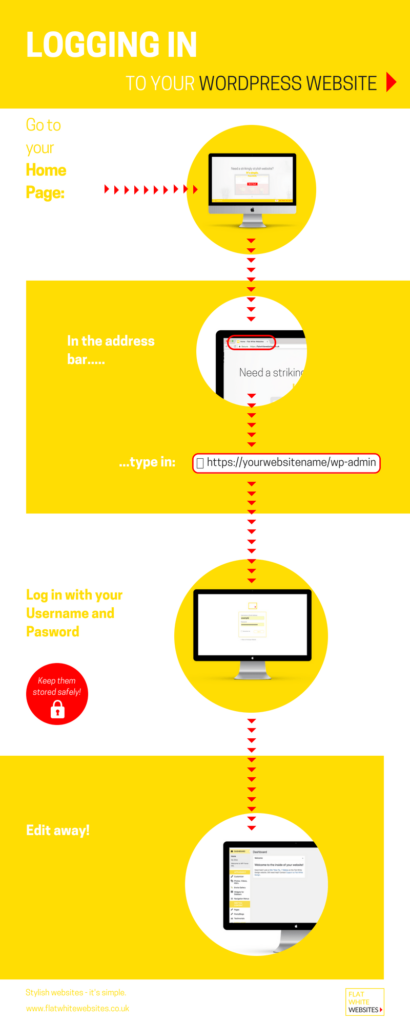Logging in to your Website
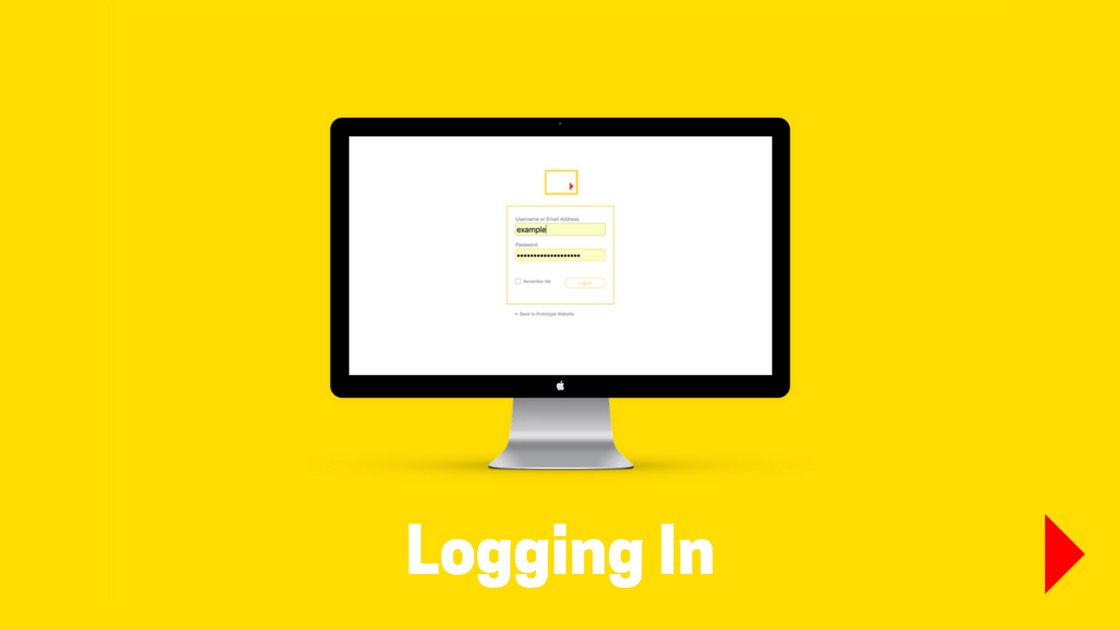
Whenever you want to edit the content on your Flat White Website, the starting point is Logging In to your WordPress dashboard.
To log in, go to your website Home Page or Coming Soon page, go to the address bar, and type in “/wp-admin” after your website address, then Enter:
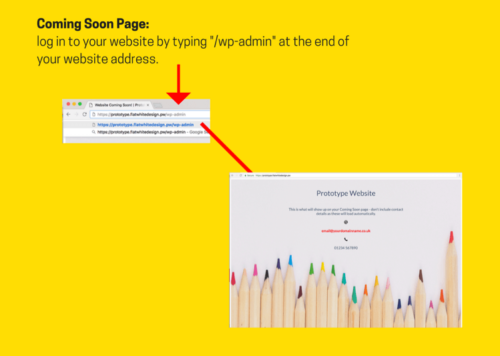
For example, for the Flat White Website login page, we would type in “https://flatwhitewebsites.co.uk/wp-admin”.
Occasionally, cookies will have been used on your website, and the Login page won’t load with this information. If this happens, type in either of these options in to the address bar:
- “https://flatwhitewebsites.co.uk/wp-login”, swapping your own website name for newflatwhite.flatwhitedesign.pw.
- “https://flatwhitewebsites.co.uk/login”, swapping your own website name for newflatwhite.flatwhitedesign.pw.
You will then see the Logging In screen:
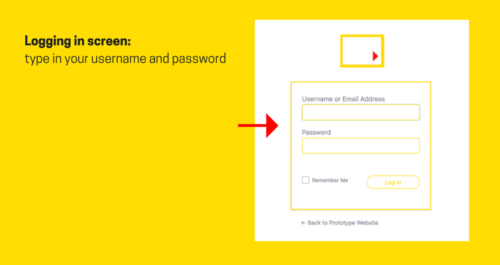
Type in your Username and Password. We recommend ticking the “Remember Me” box if you are on a personal computer, but not if you are logging in elsewhere.
You will then land on the WordPress Dashboard:
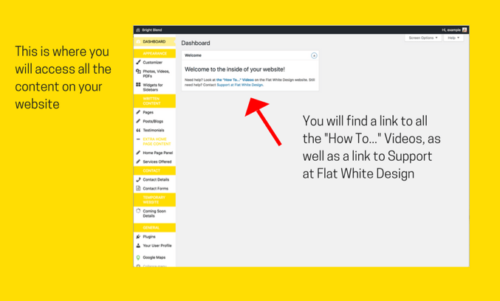
Find out more about the WordPress Dashboard here.
You can watch a video explaining Logging In here.
Any other questions? Get in touch – we are always happy to help.
Pin for Later: