Step 6: Menus: Why, Where and How
Why have Menus?
A website Menu is a collection of links that let visitors find the information they are looking for on a website.
If visitors come to your website looking for specific information, the menus need to show them how to reach the best place.
Where are the Menus on my website?
Your Flat White websites is set up with two menus.
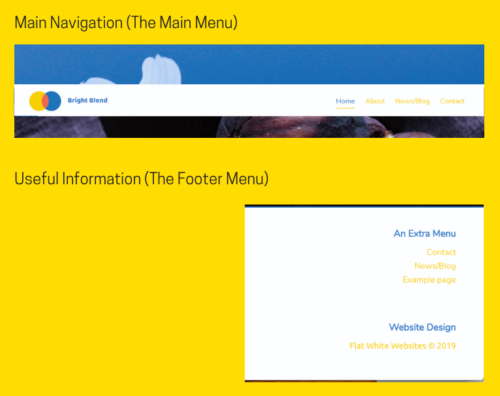
1 The Main Menu
The Main Menu is in your Navigation bar, which stays at the top of every page.
It is set up by default to include Home, About, Blog and Contact.
- Choose your key pages to include in your Main Menu.
- Use between three and six headings.
- Your Site Title or Logo in your Navigation Bar links to your Home Page, so you don’t need to include your Home Page in your Menu.
- Avoid dropdown menus – it’s confusing for users, and search engines don’t like them.
- Stick to convention – have your most important page at the beginning (usually your Home page) and your Contact page at the end.
2 The Footer Menu
The Footer Menu is (as you can guess!) in your Footer, and is visible at the bottom of every page.
It is set up by default to include an Example Page and the Contact Page.
- Include any technical or legal pages here – Privacy Policy, Terms and Conditions, Cookie Consent, Instructions.
- Put the pages in a logical order.
- Use a maximum of 10 pages.
- You can include useful pages, such as Contact, in both menus.
How do I Edit the Menus?
Adding and removing pages to either Menu is really quick and easy. Click on Navigation Menus in the left hand list of your Dashboard:
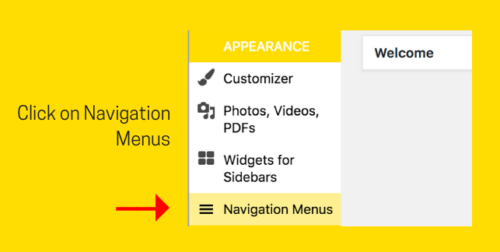
Watch this video to find out how:
Top Tip: be selective – don’t include every page in your Menus. You can guide visitors to other pages via links in a page.
Here’s an Infographic that illustrates how to edit your Menus – download it and save it for later:
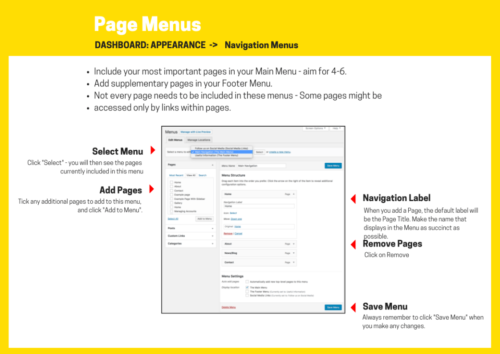
Visit our “How To” page for lots more videos and PDFs about editing any other part of your Flat White website. Still not sure? Just email to ask – we are always happy to help.
