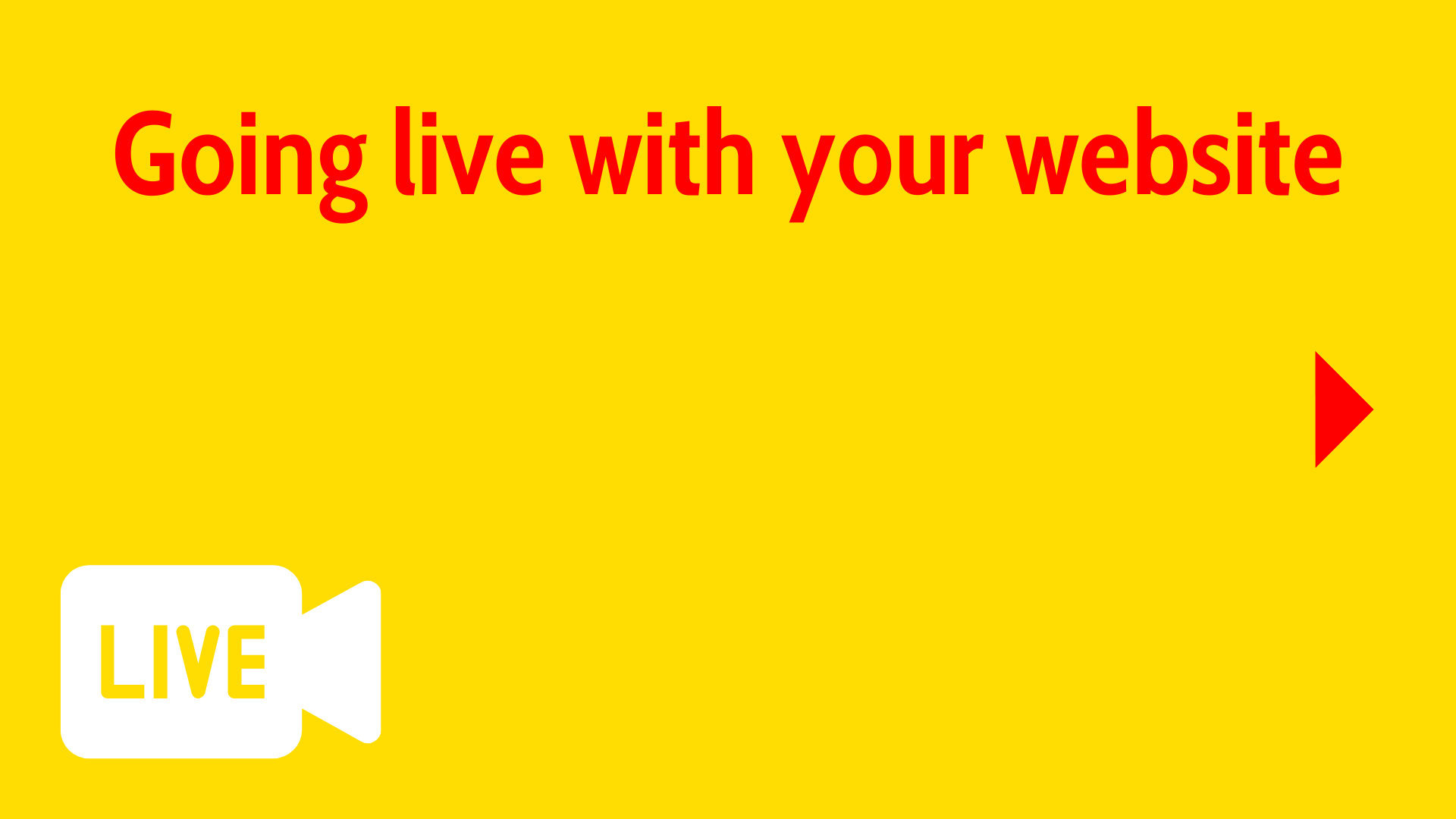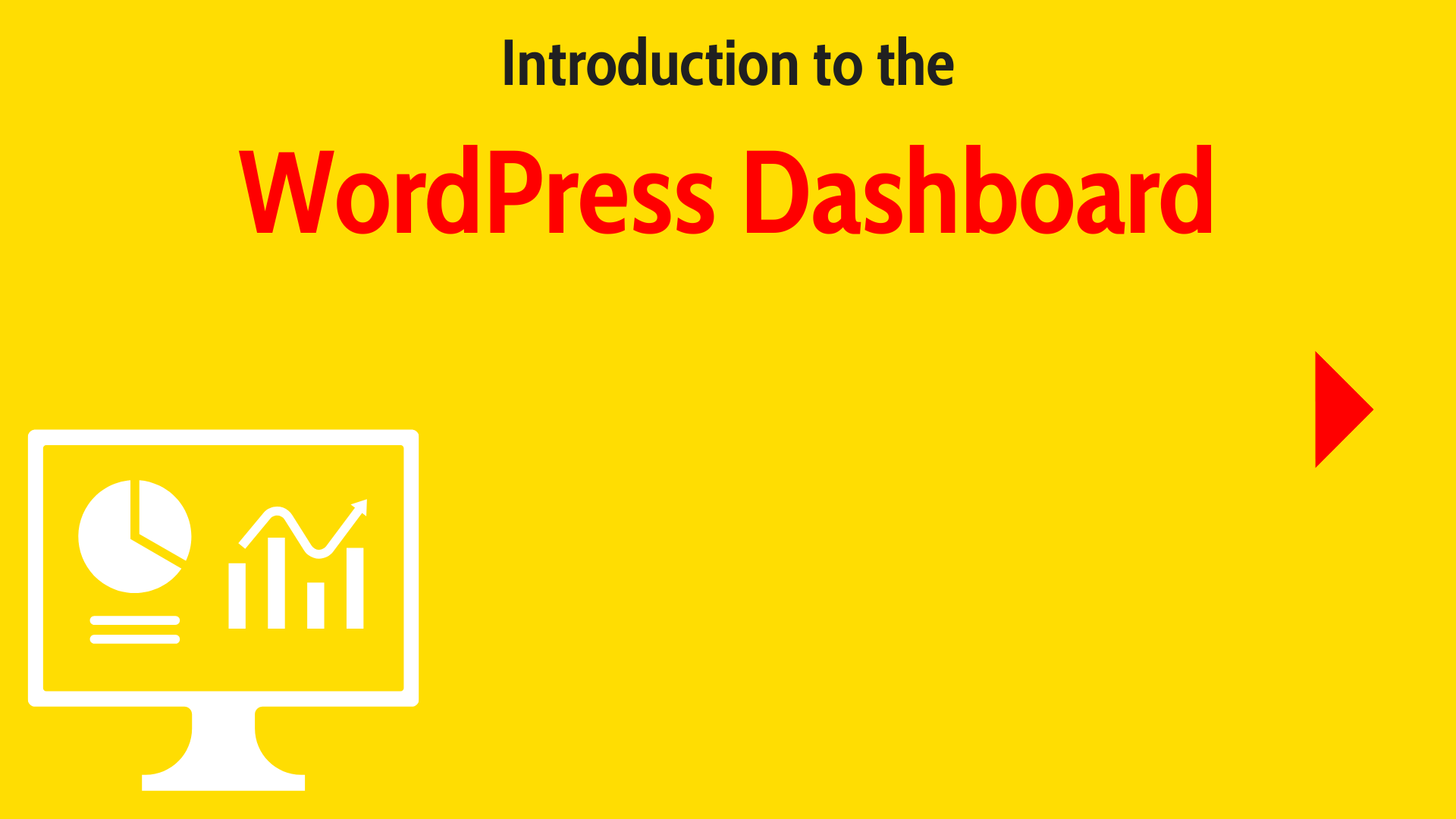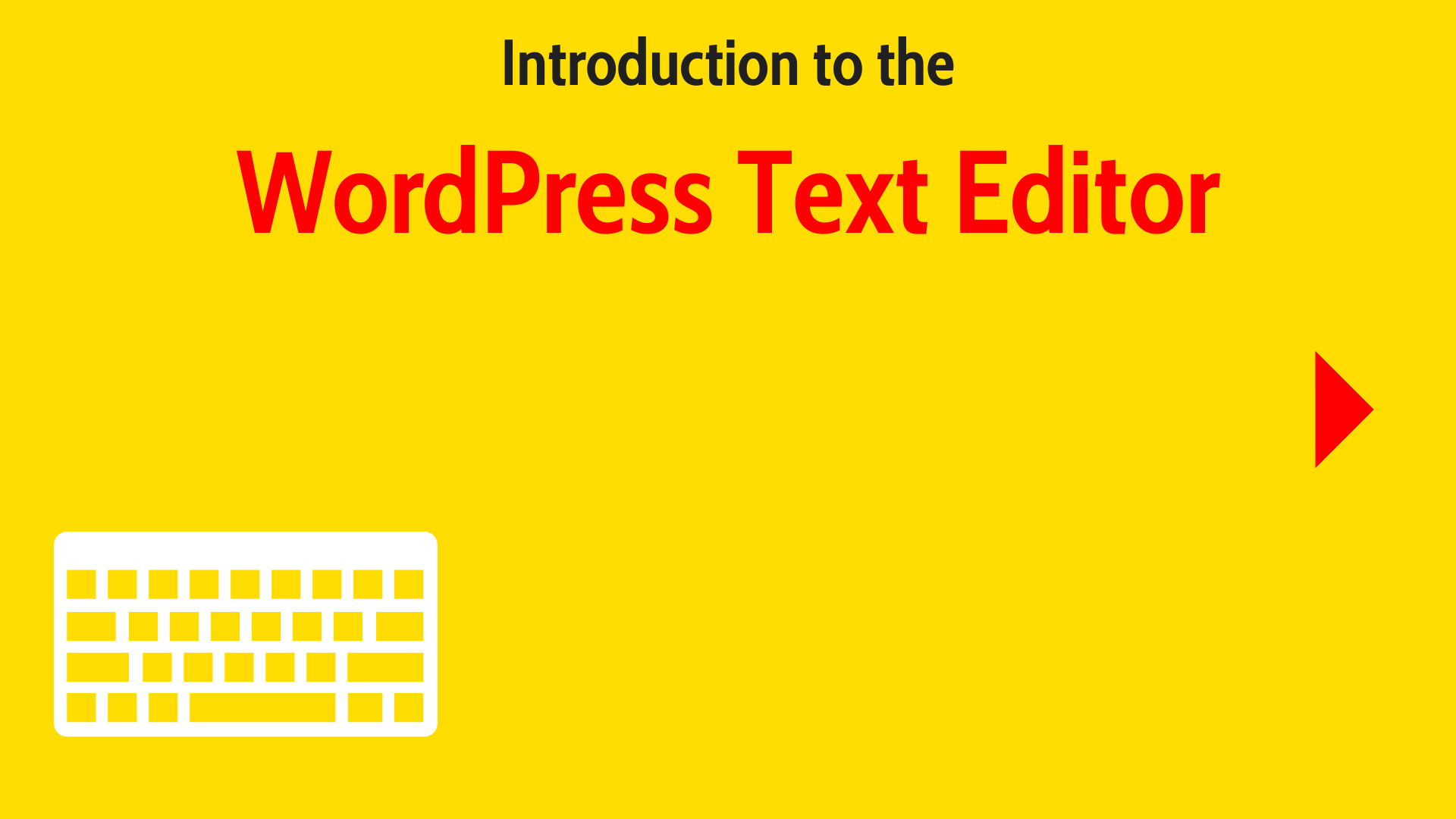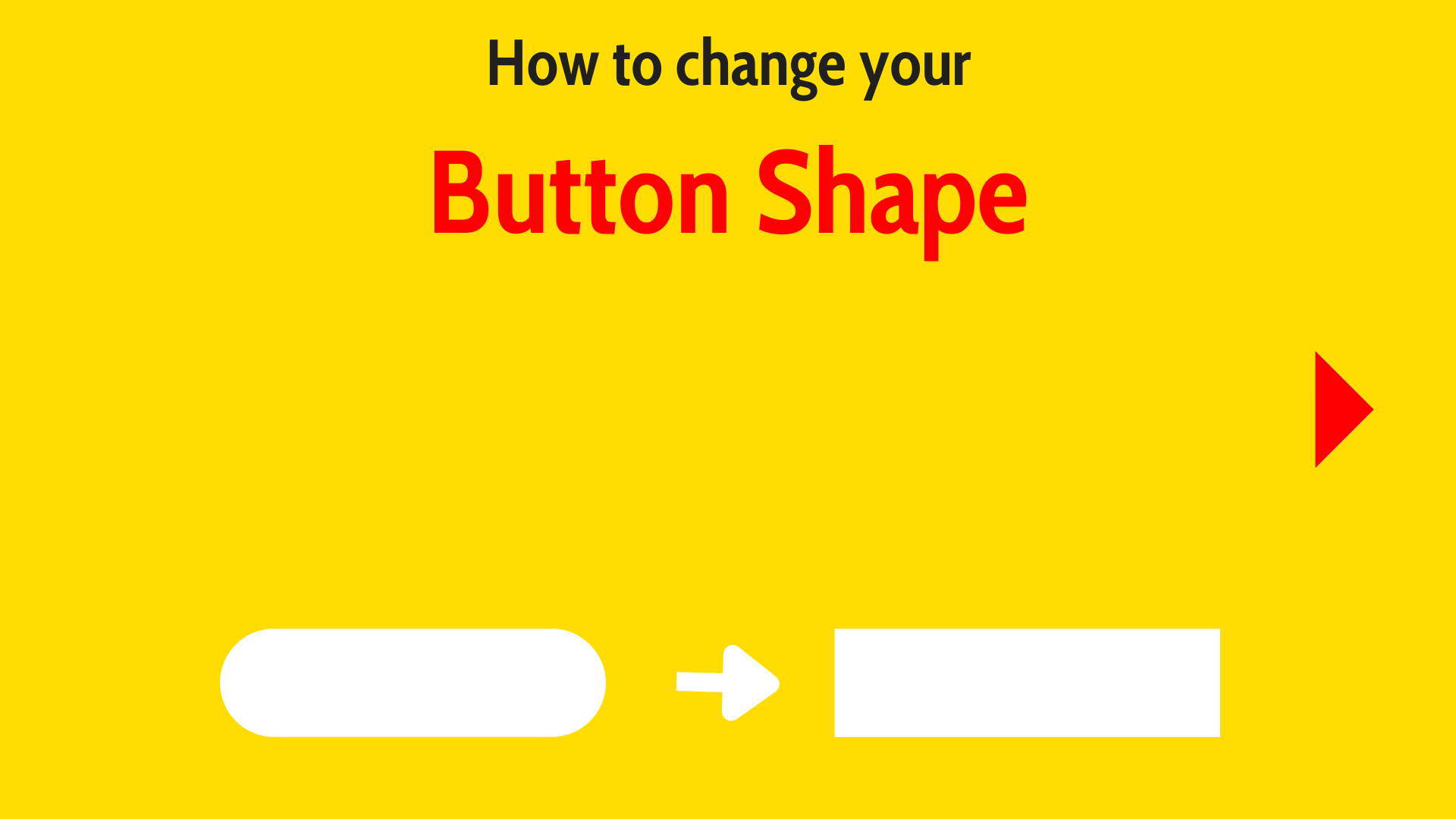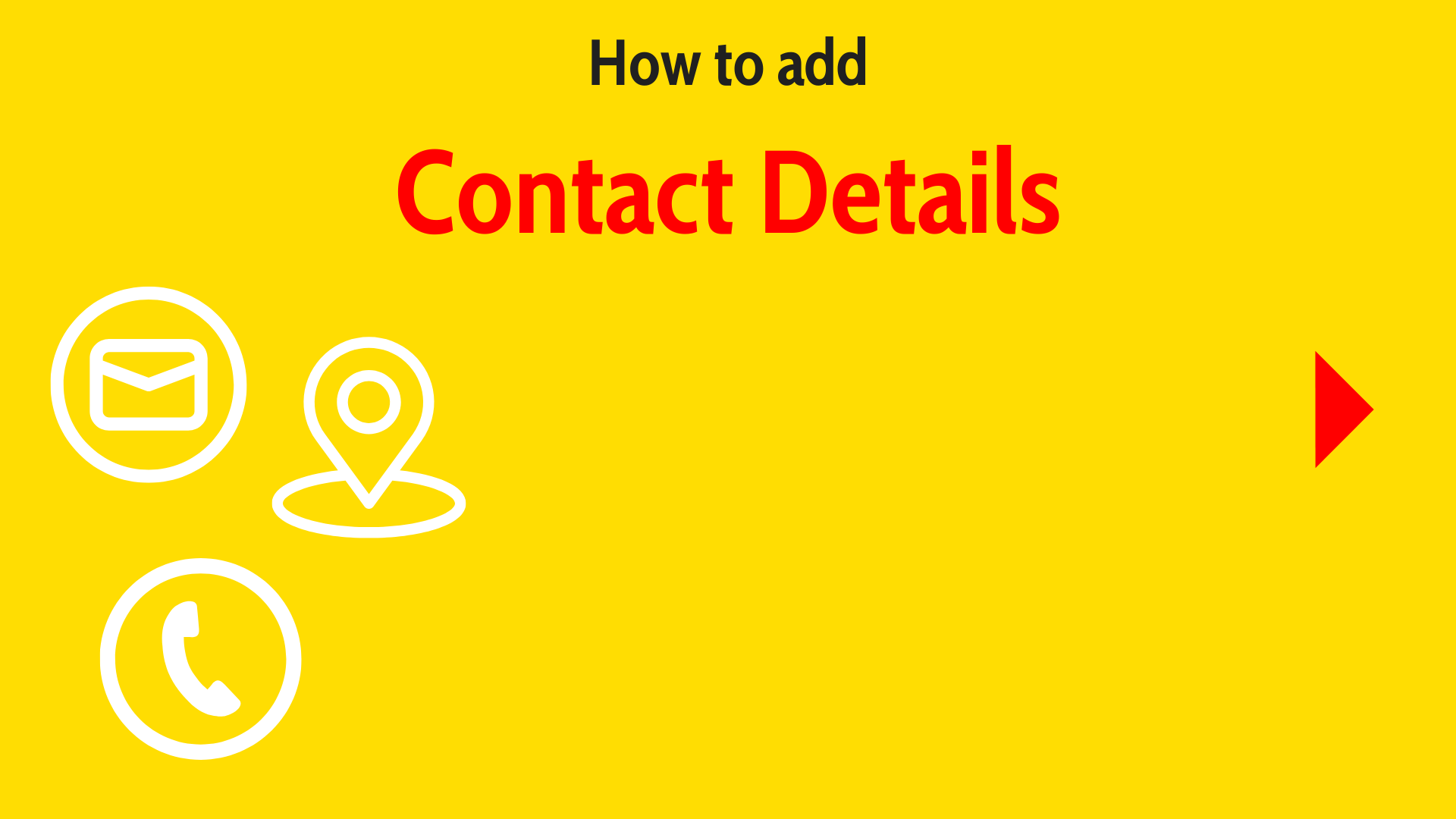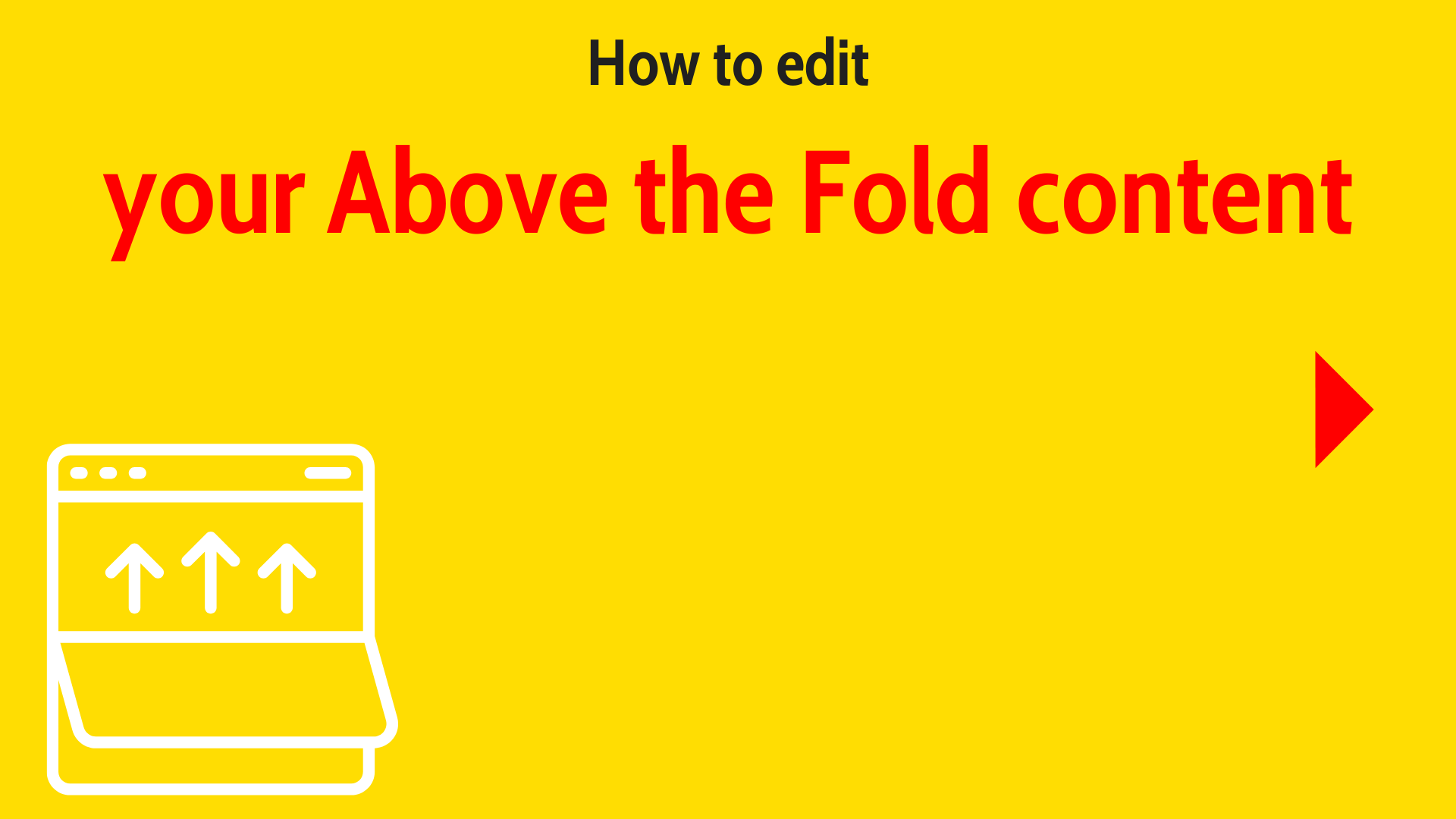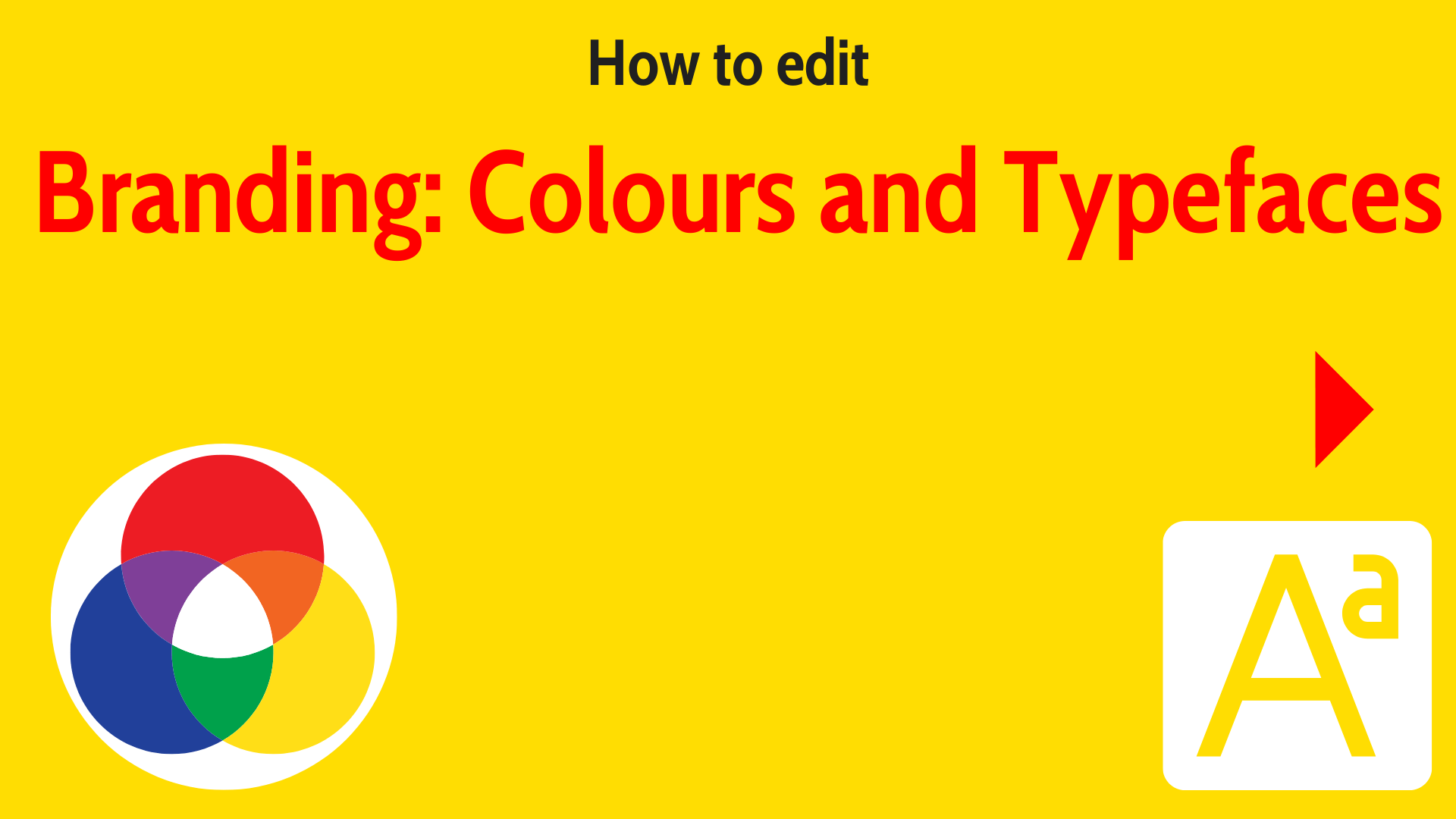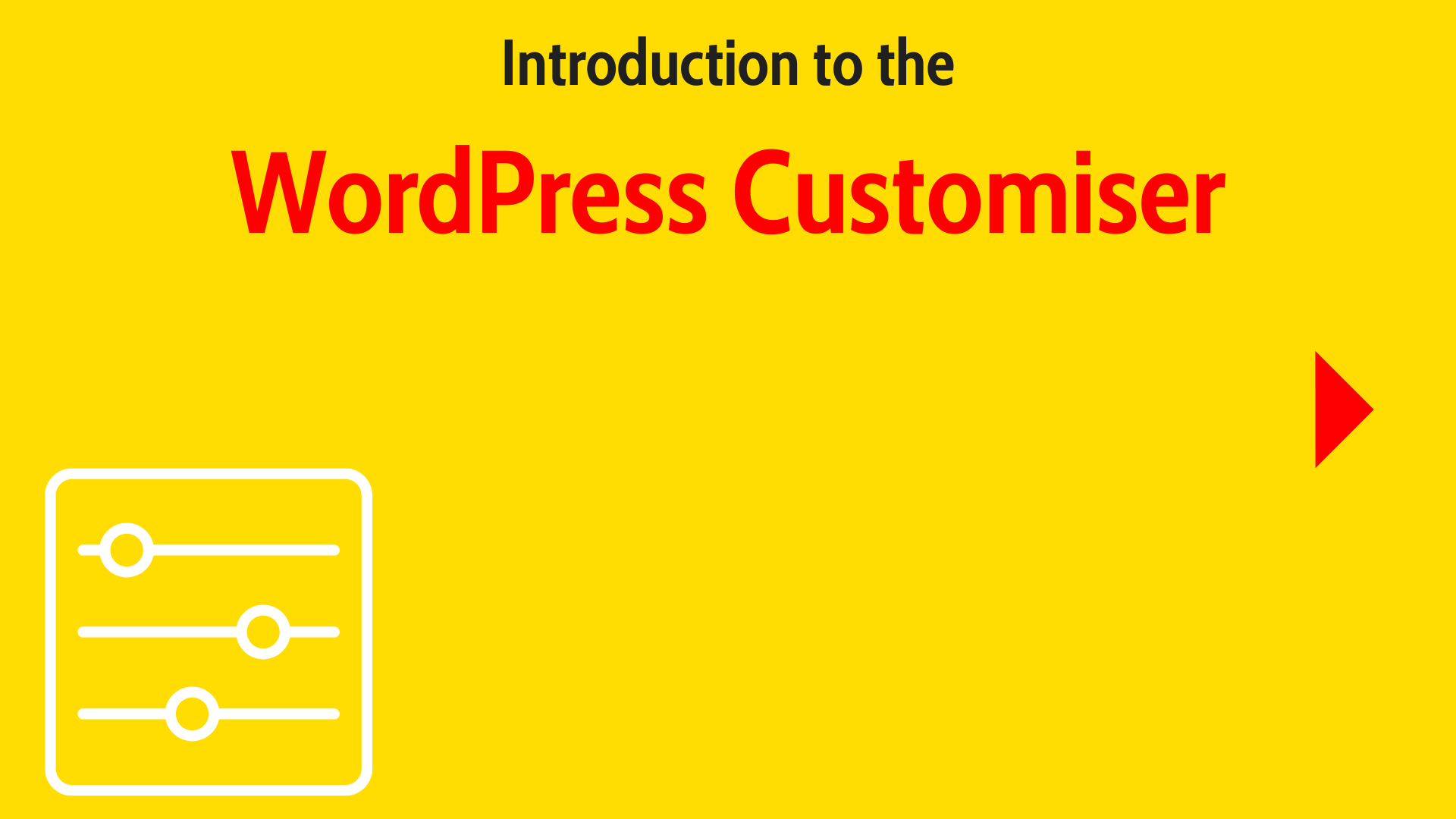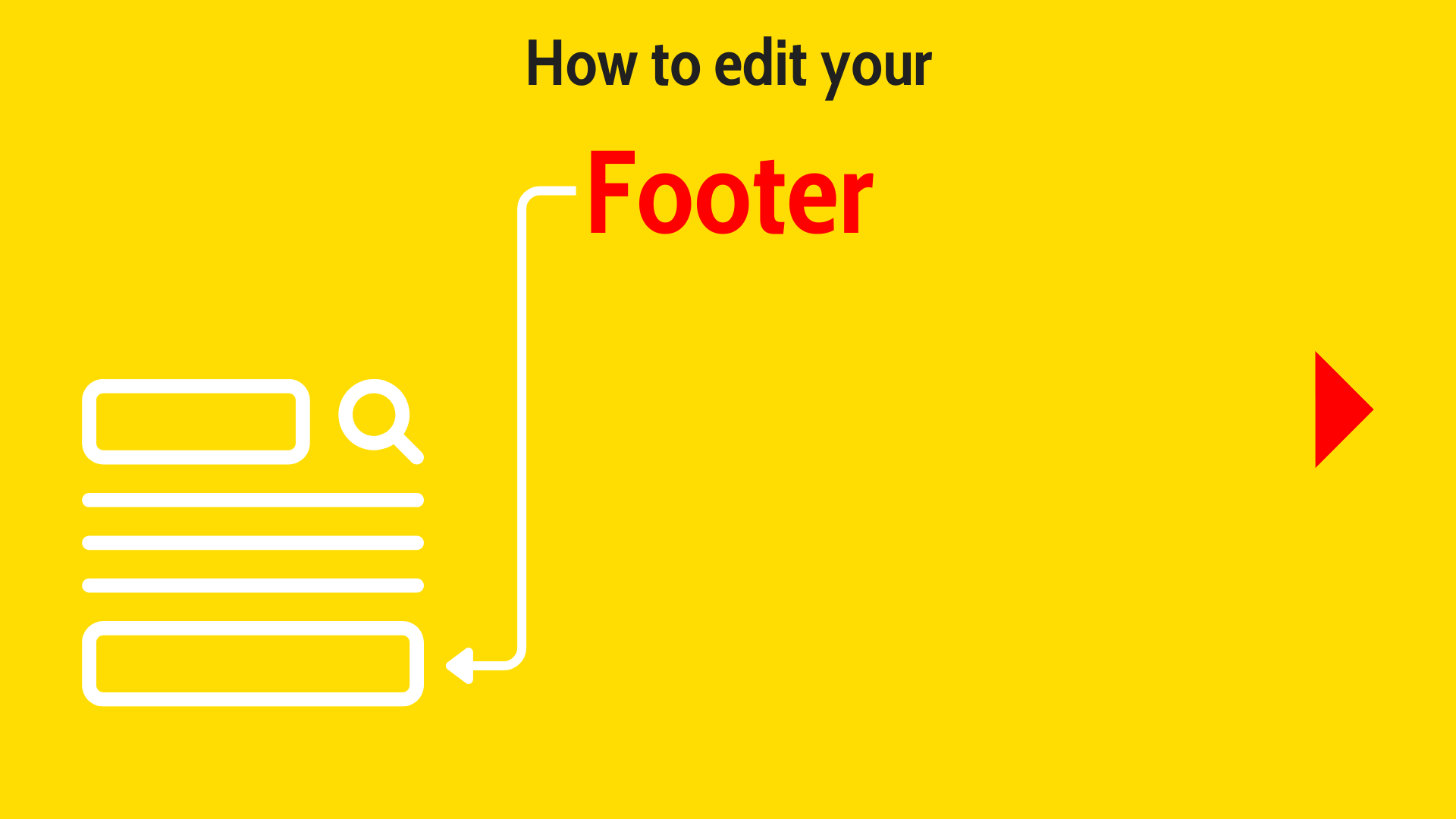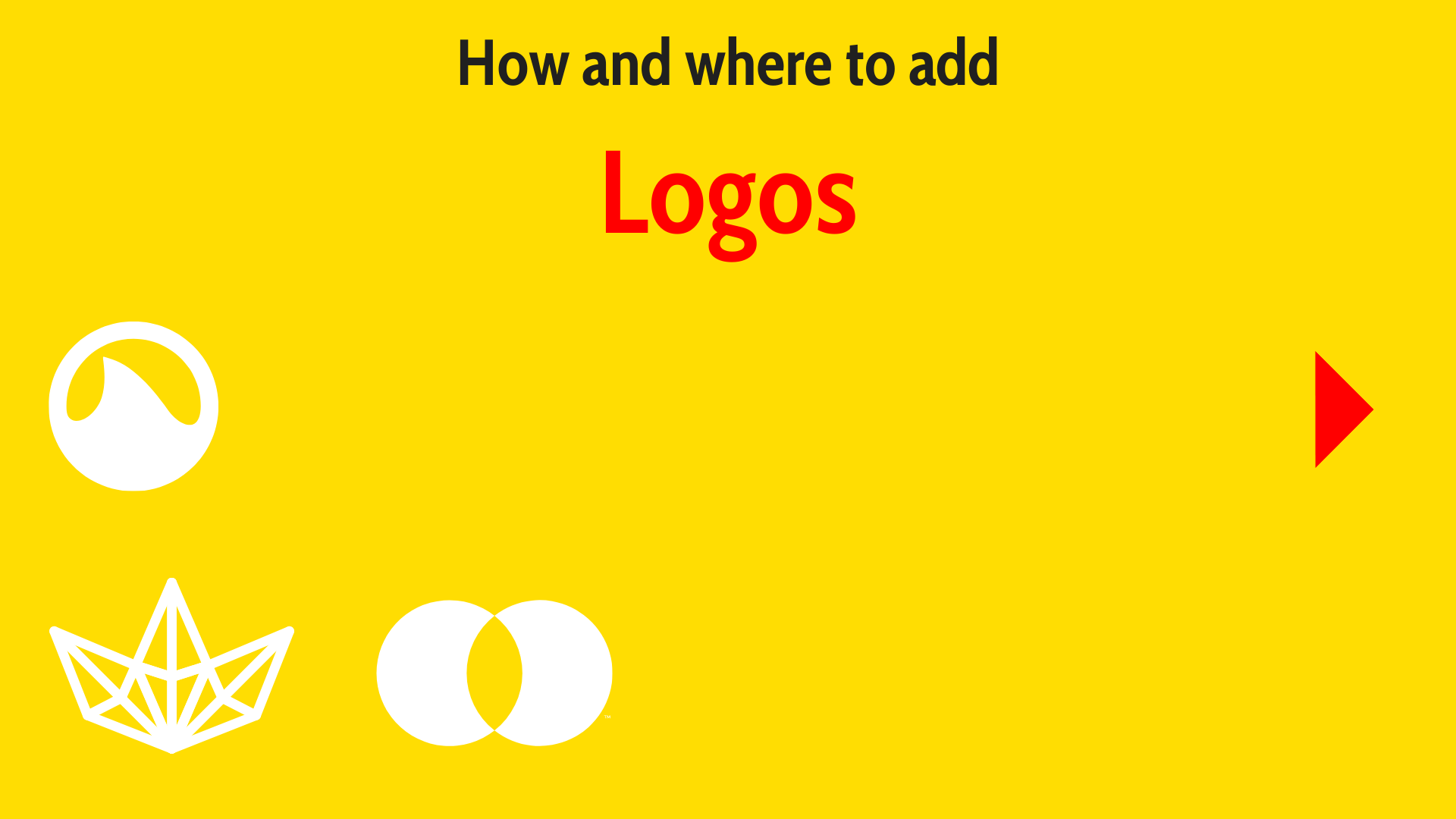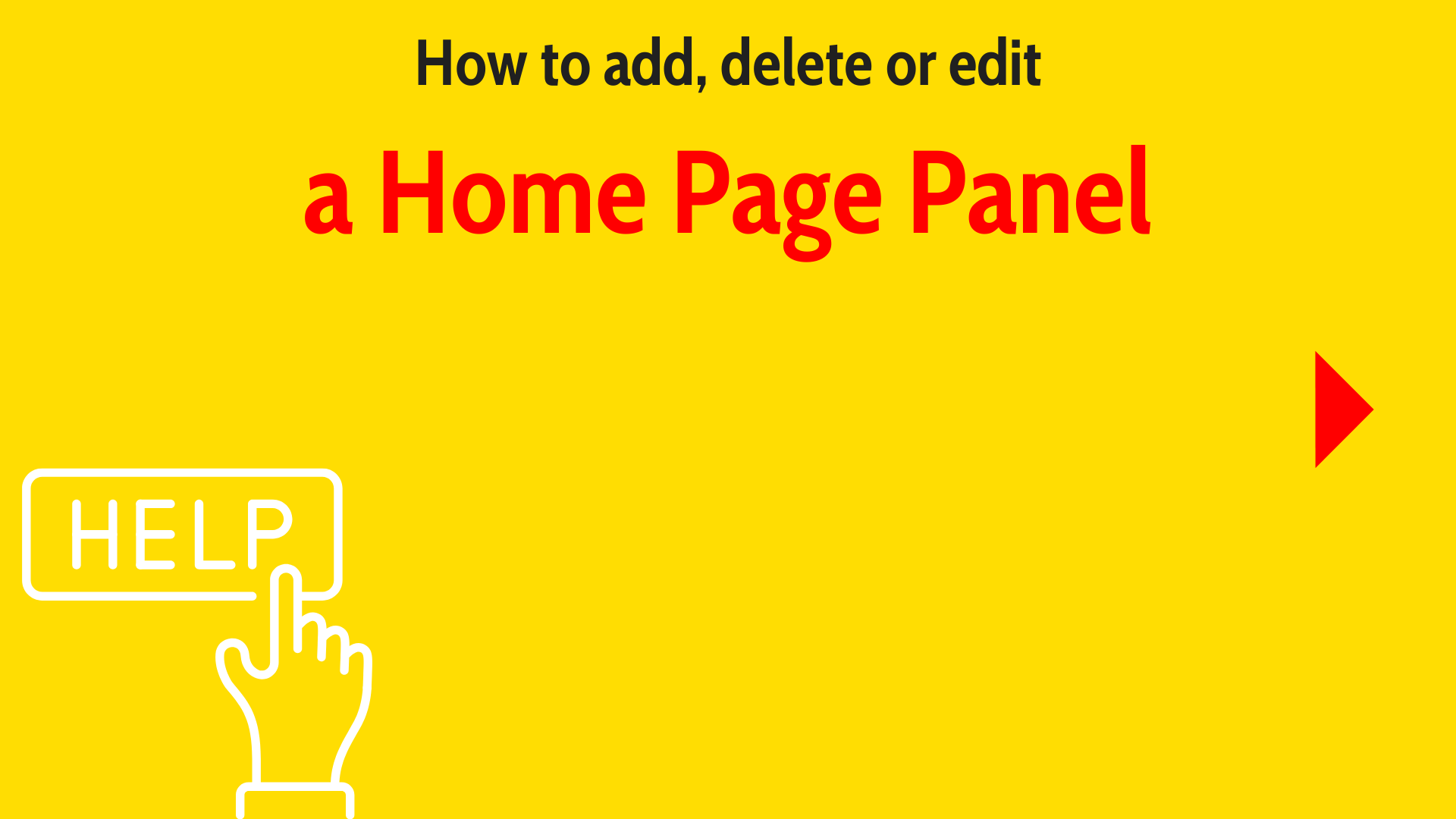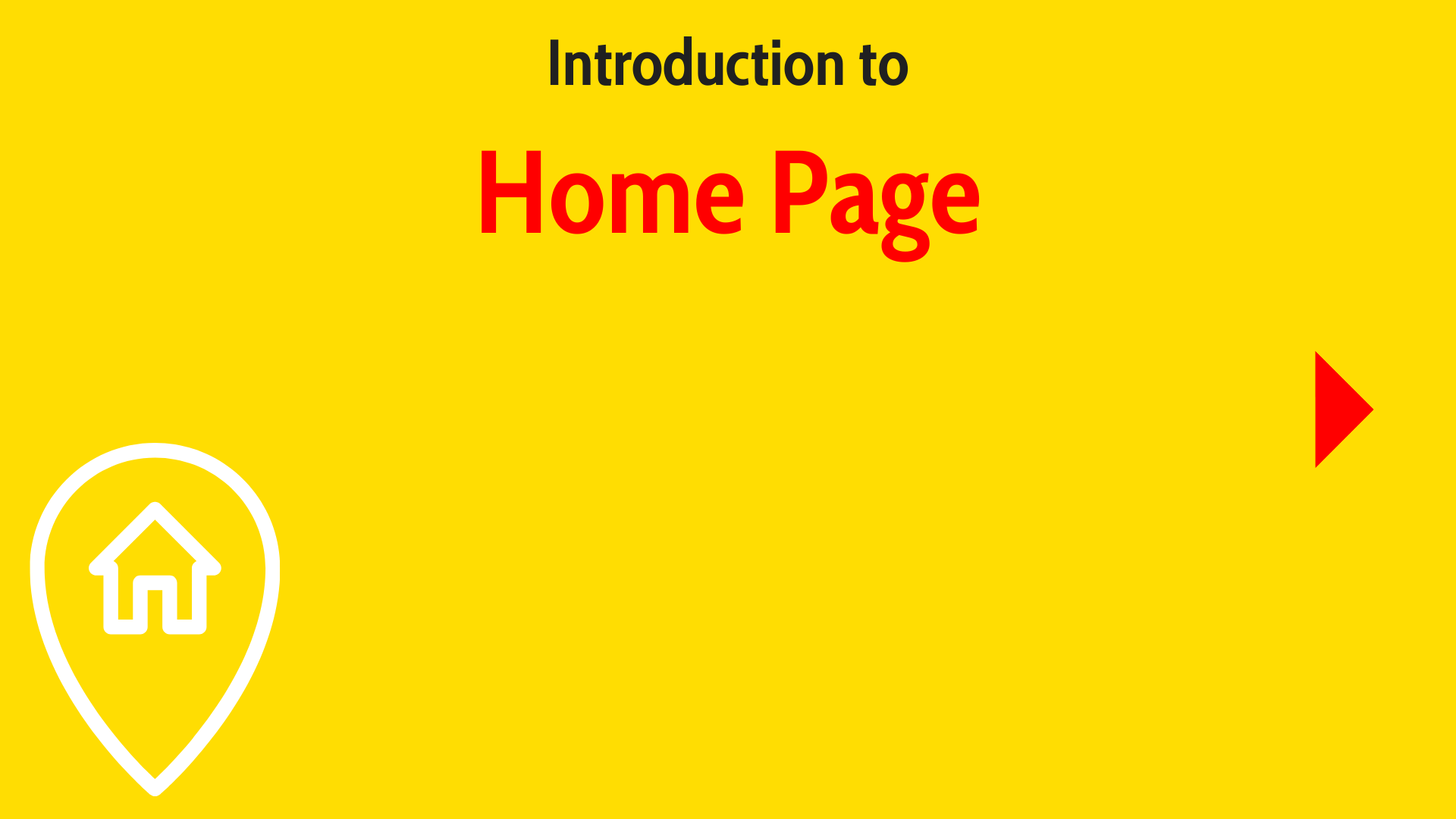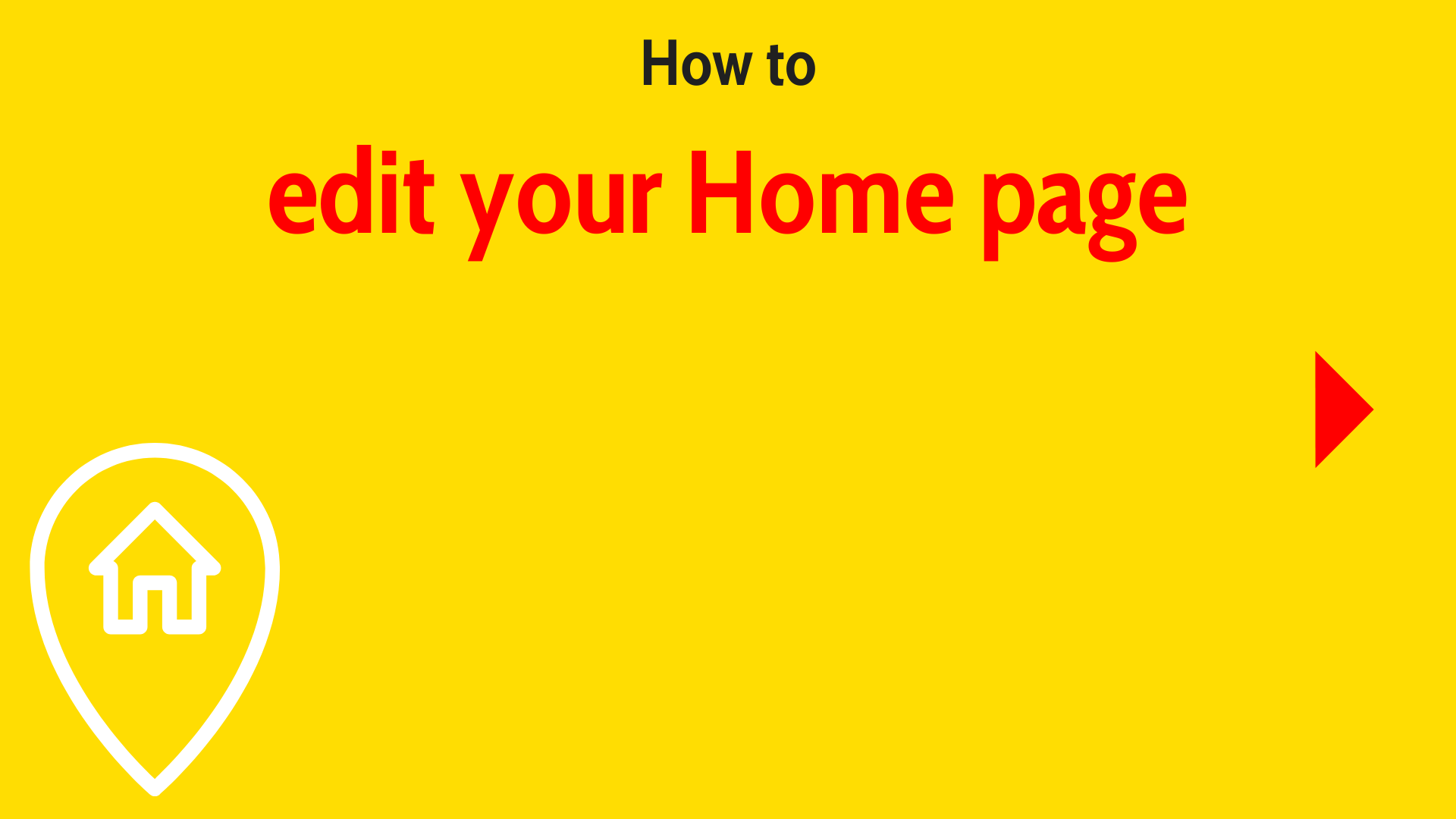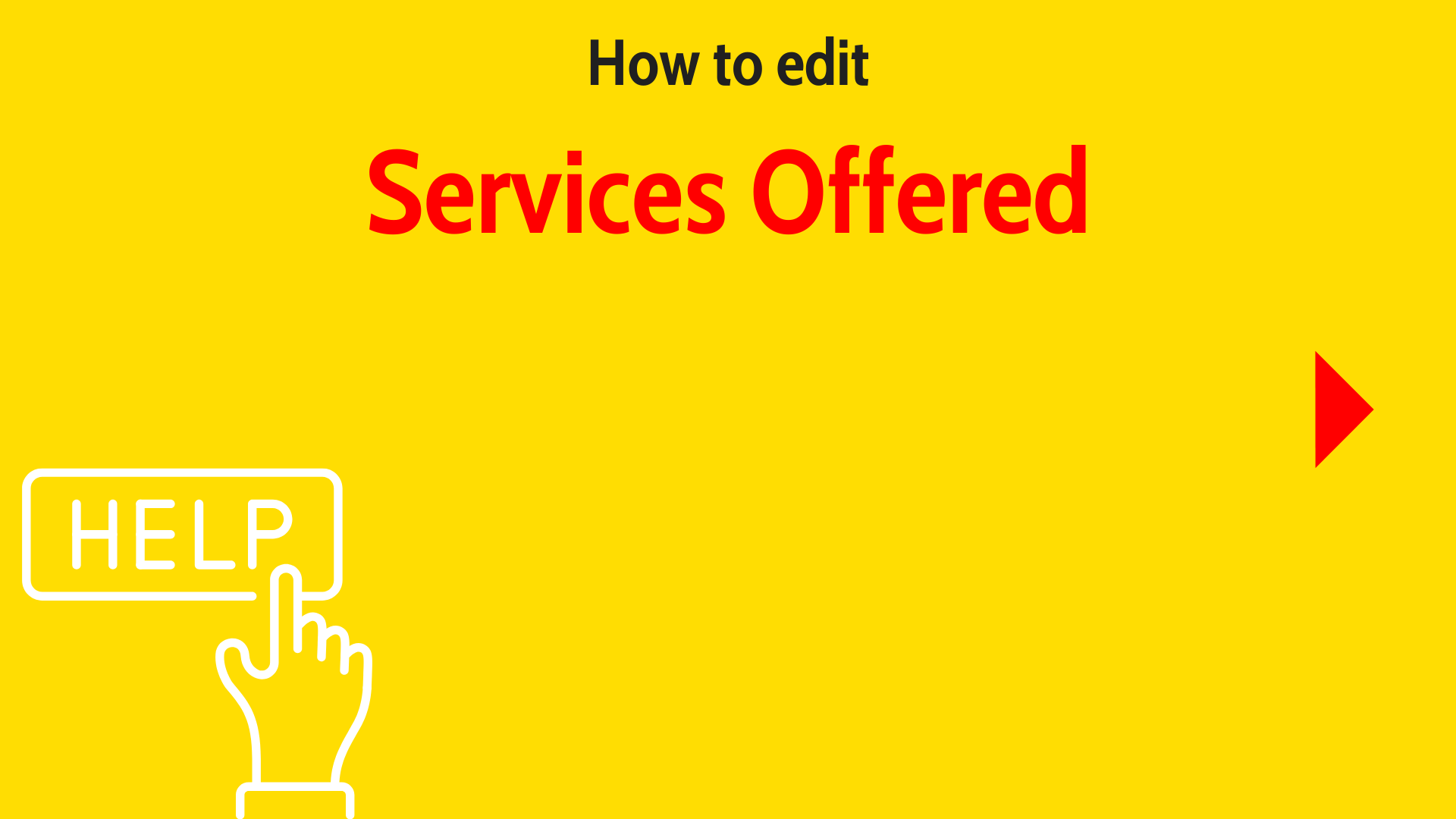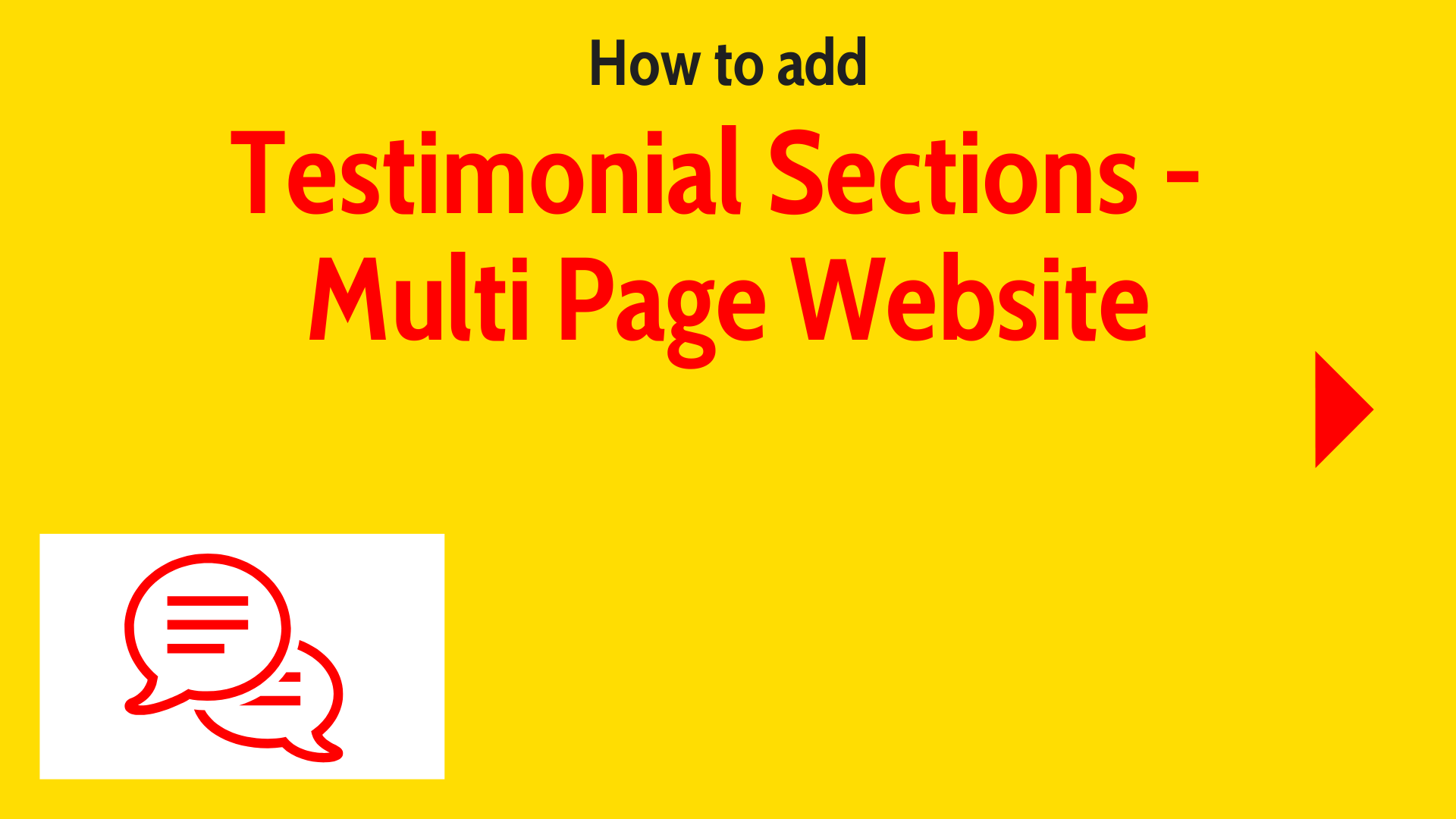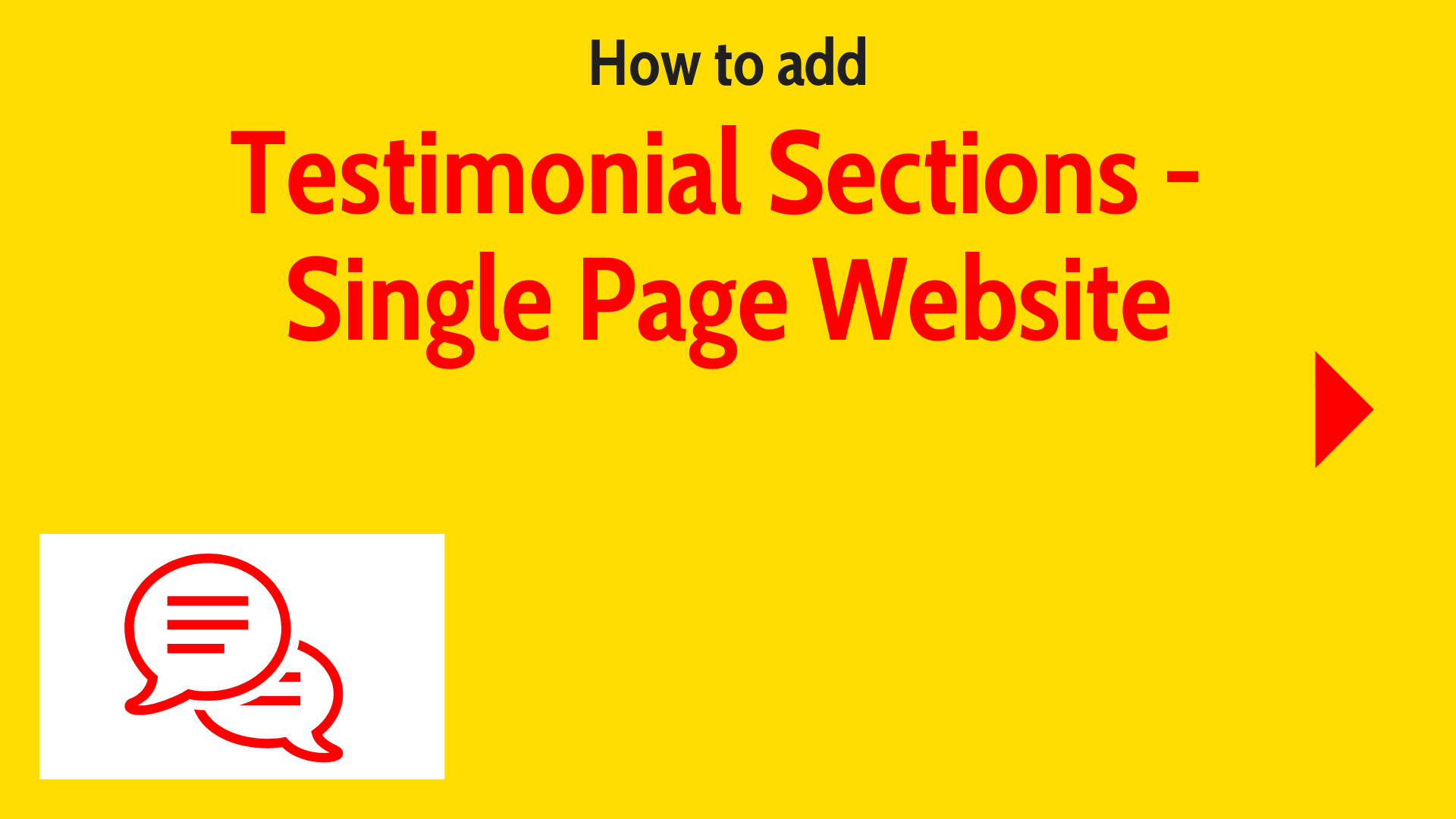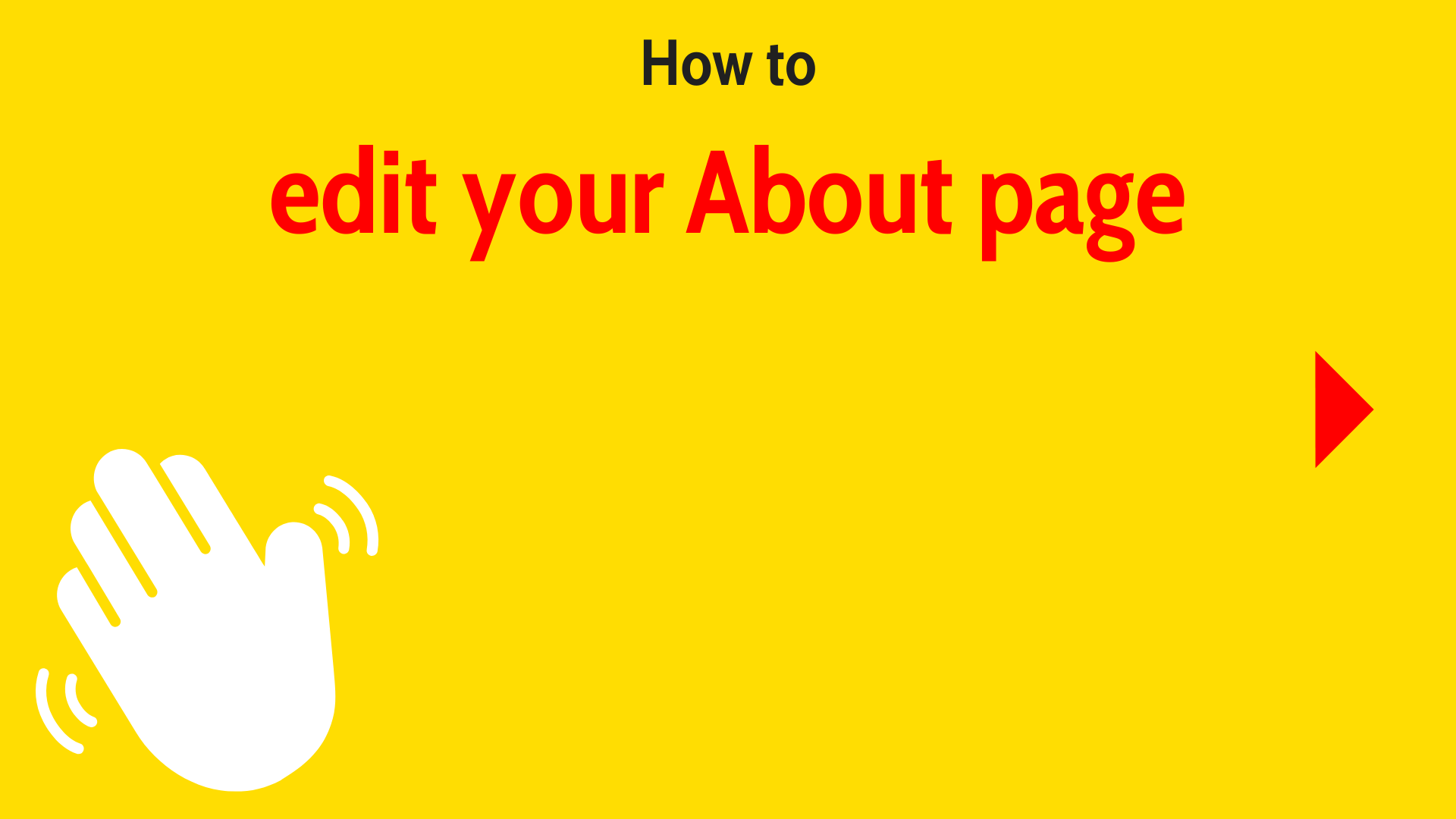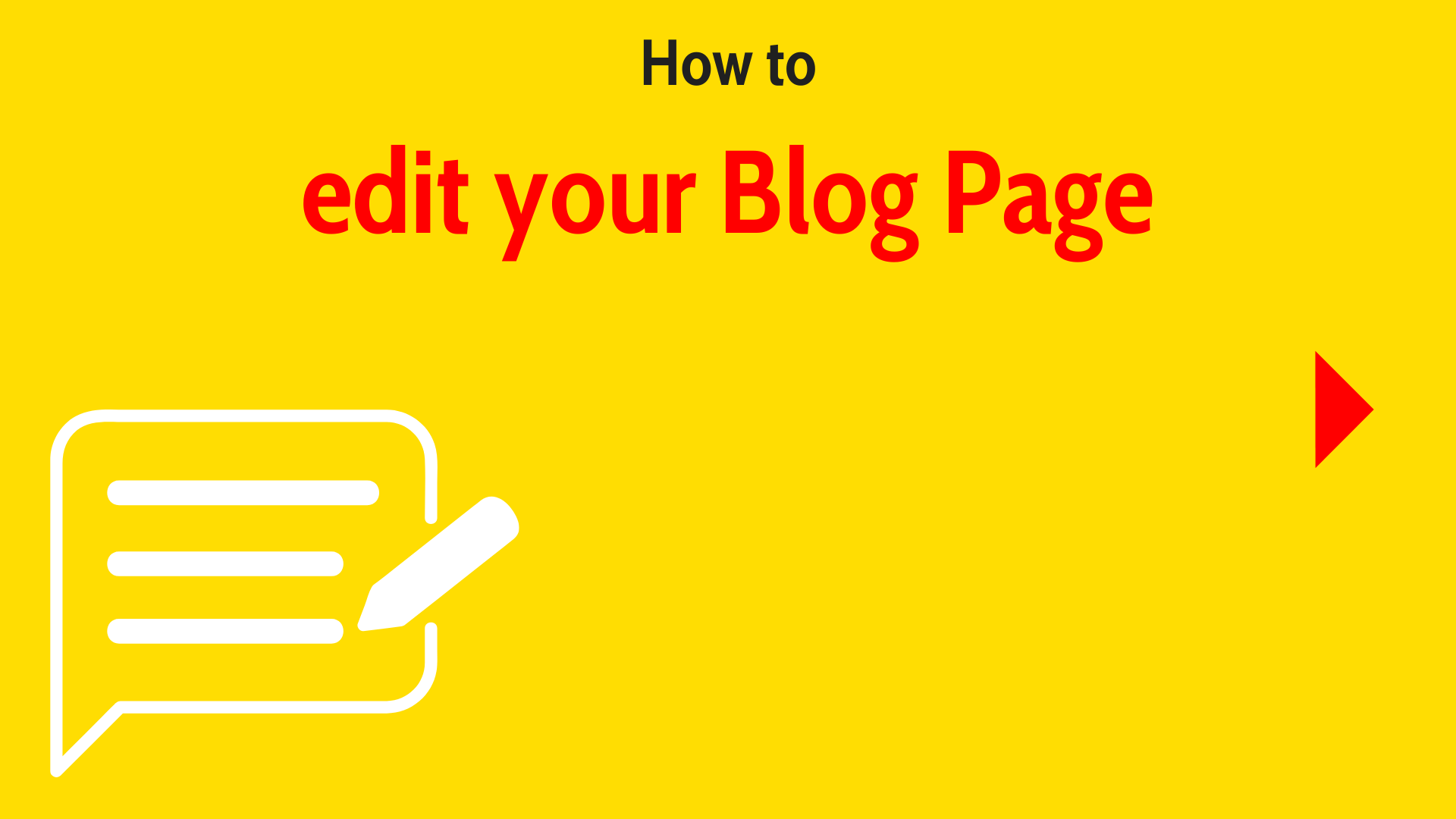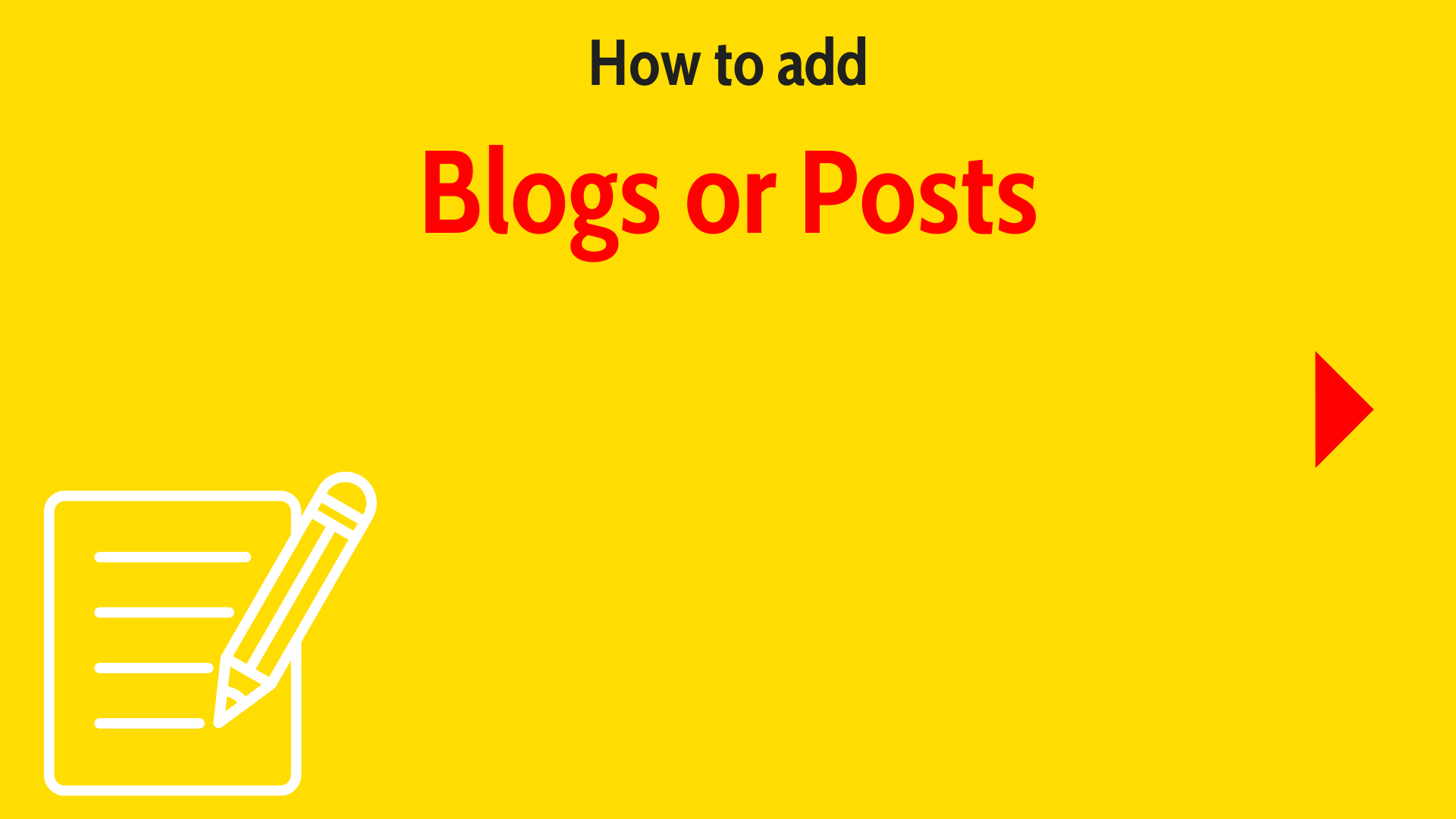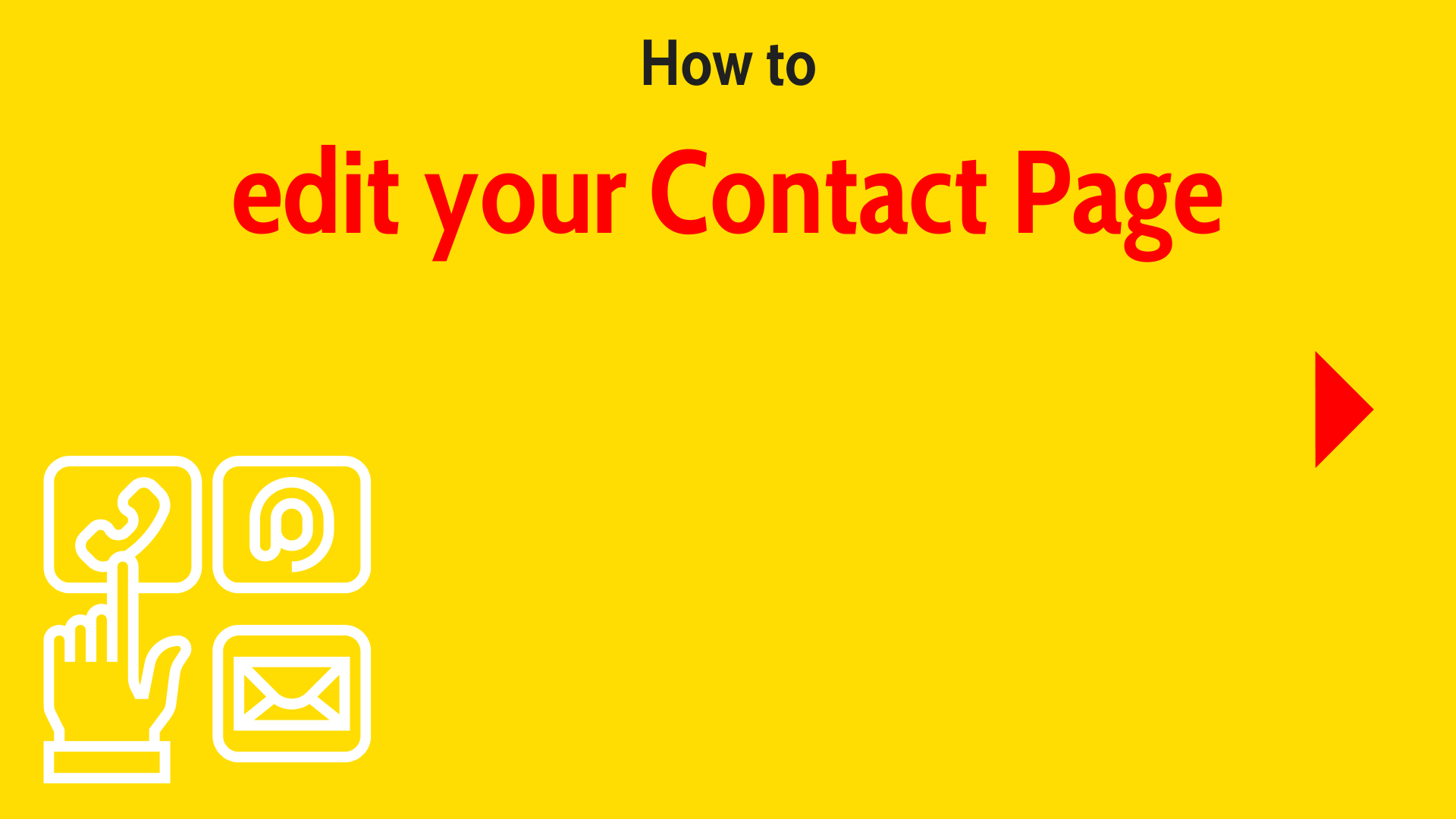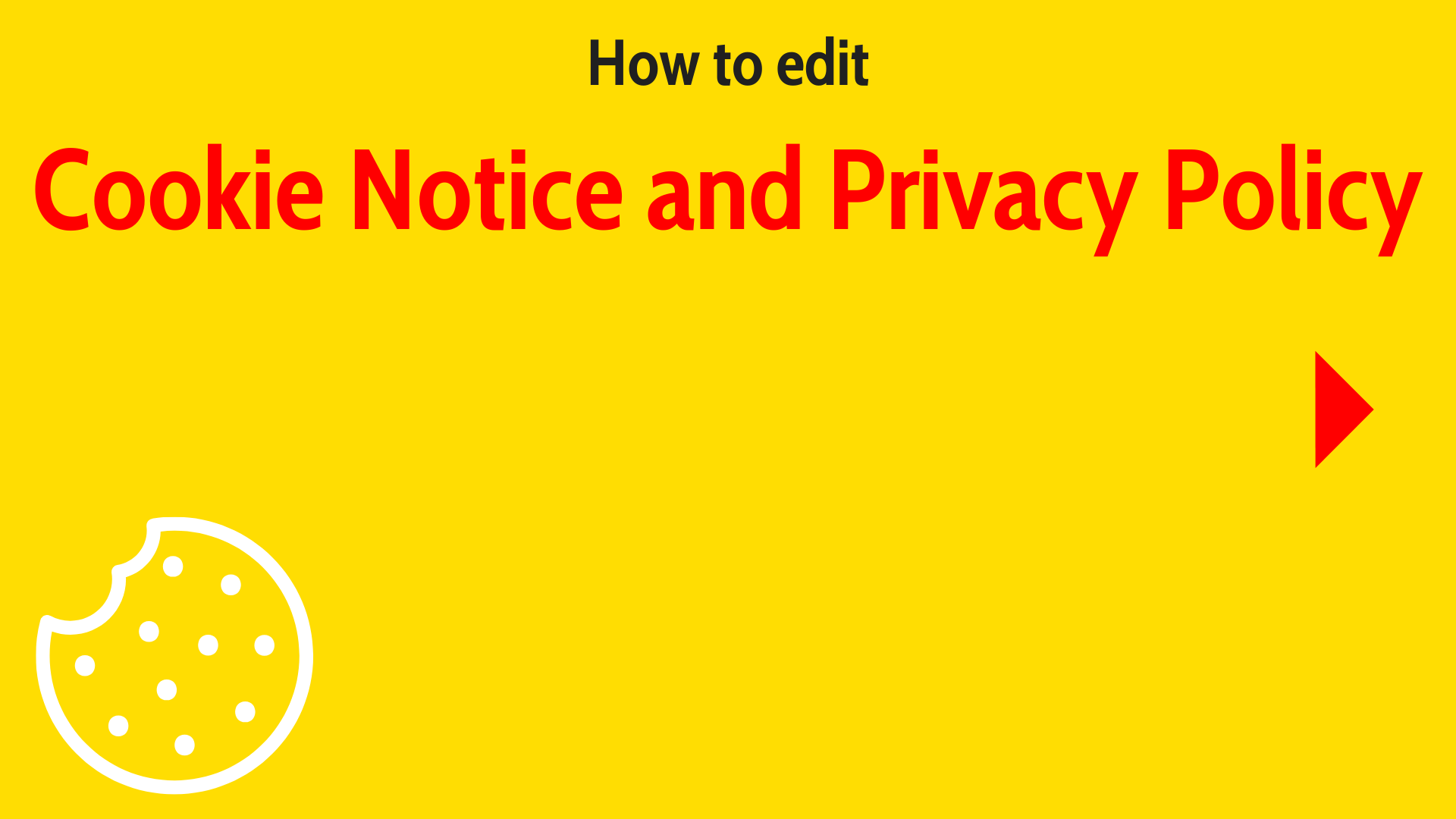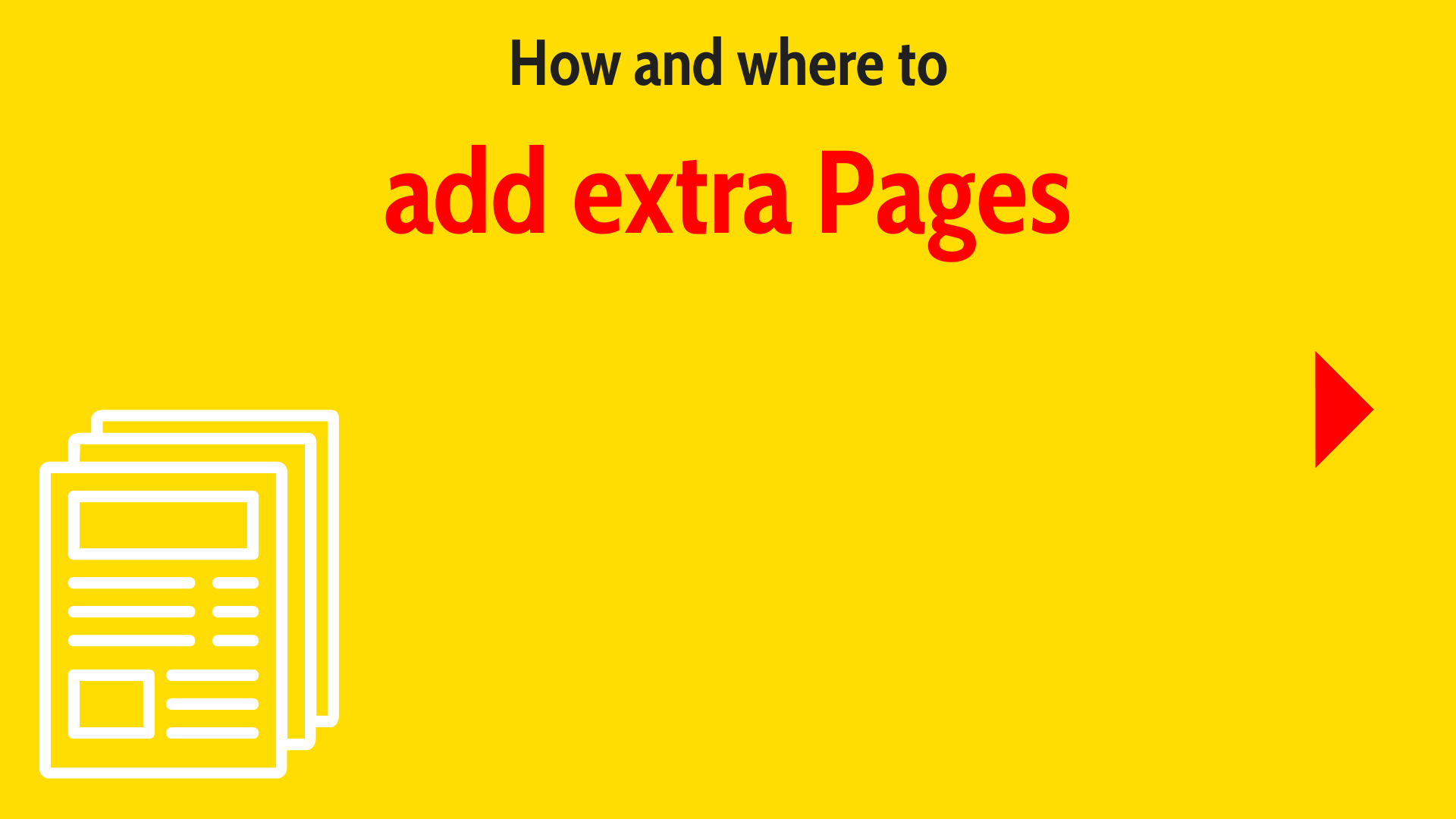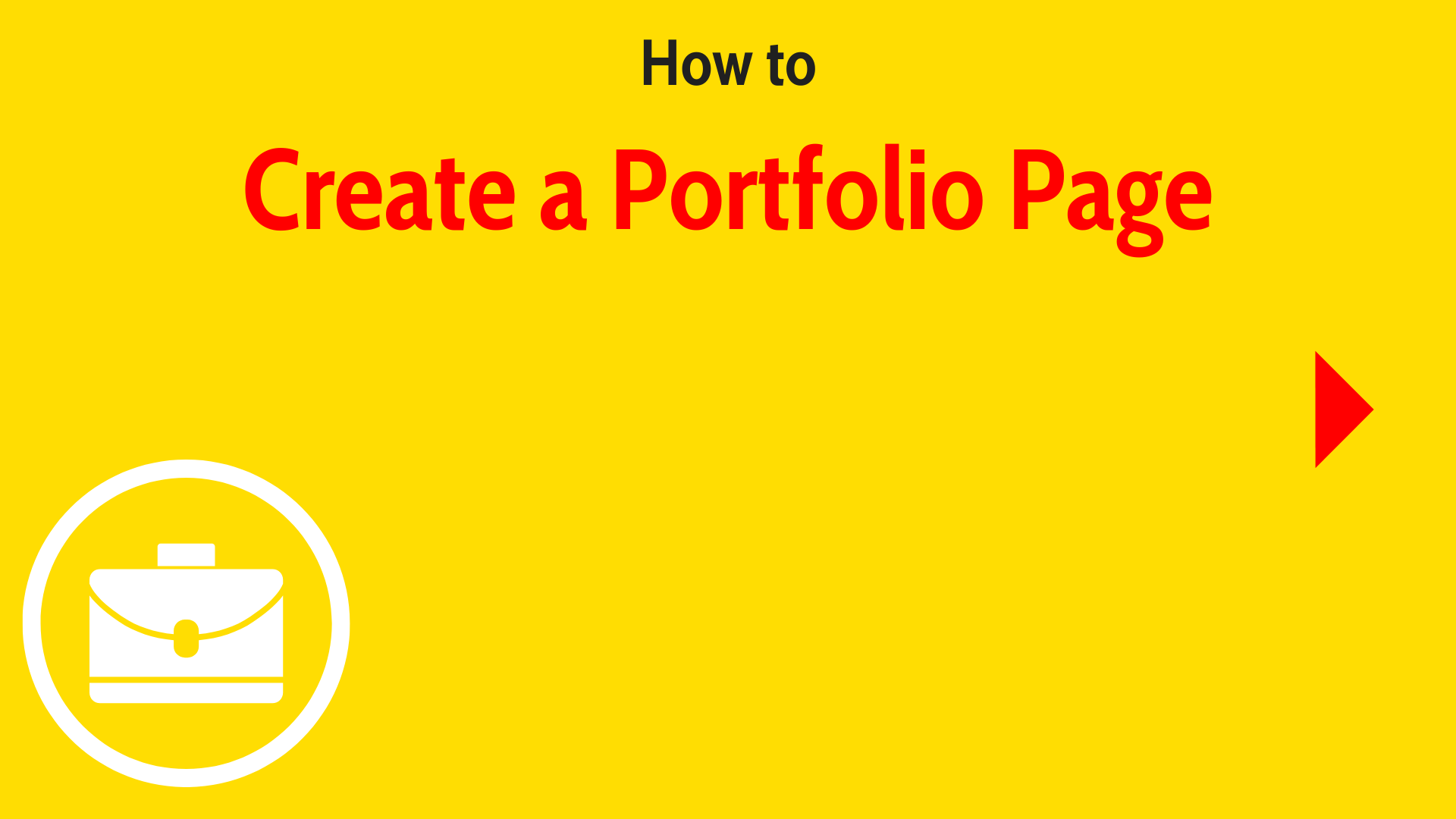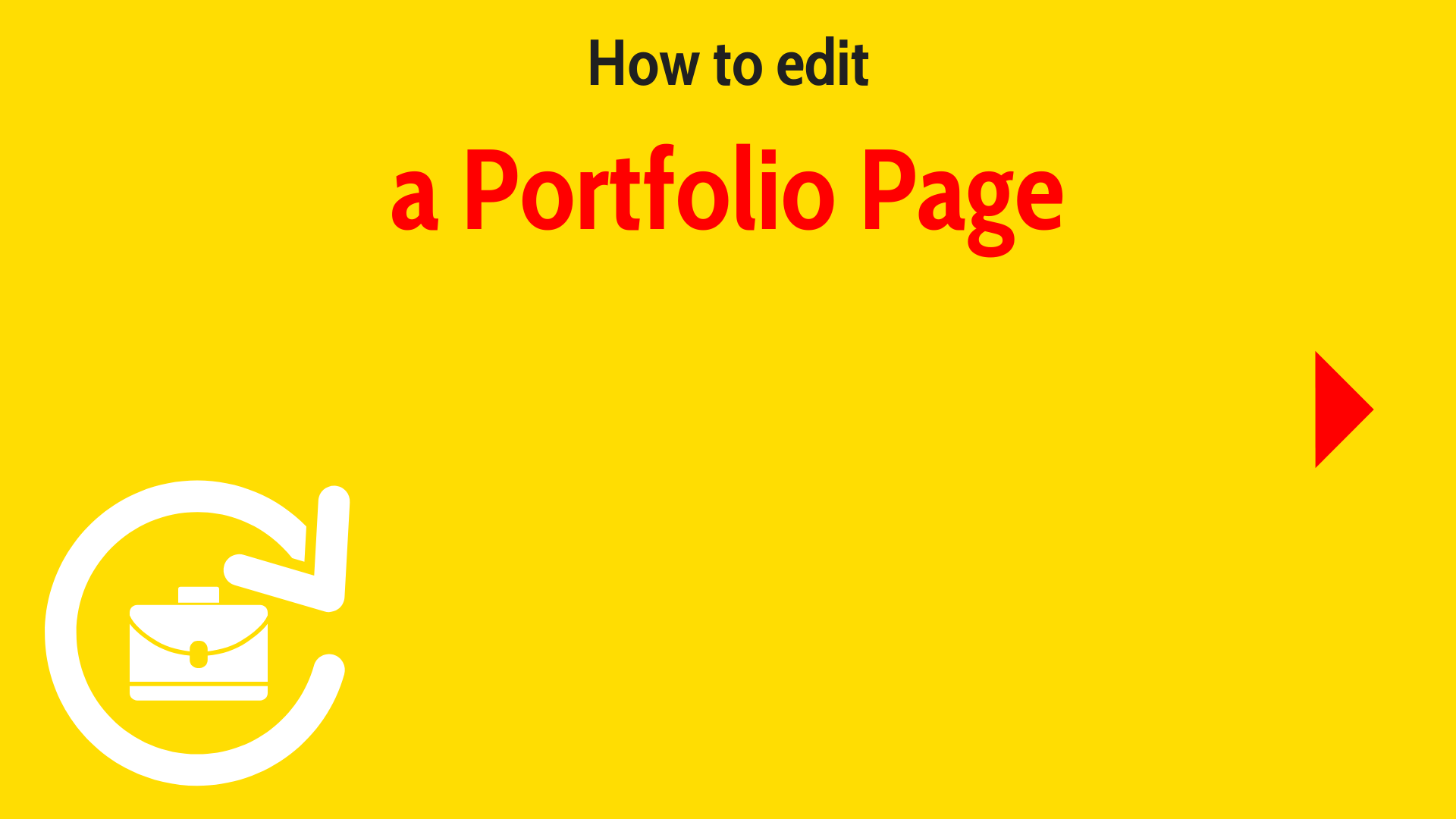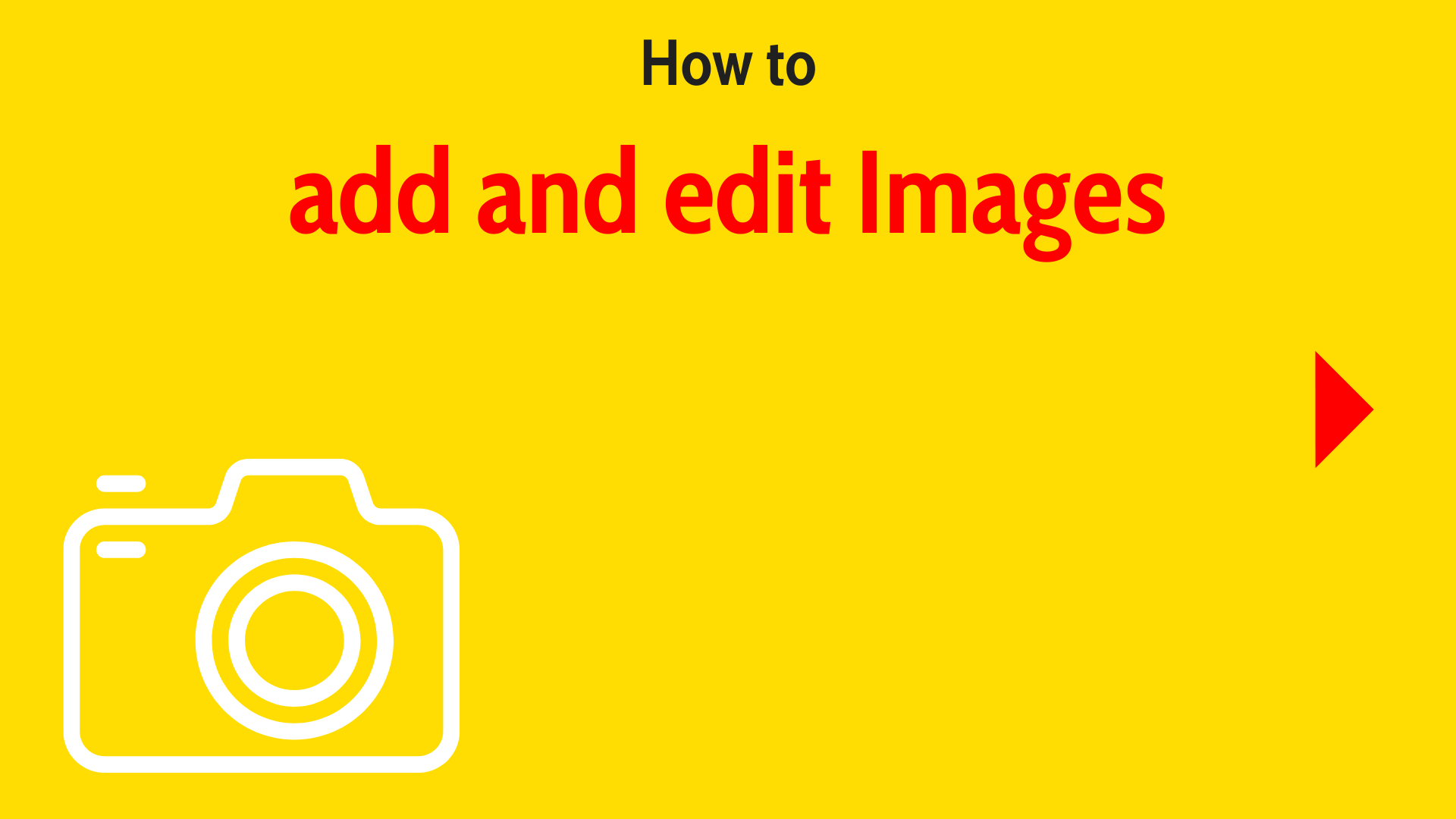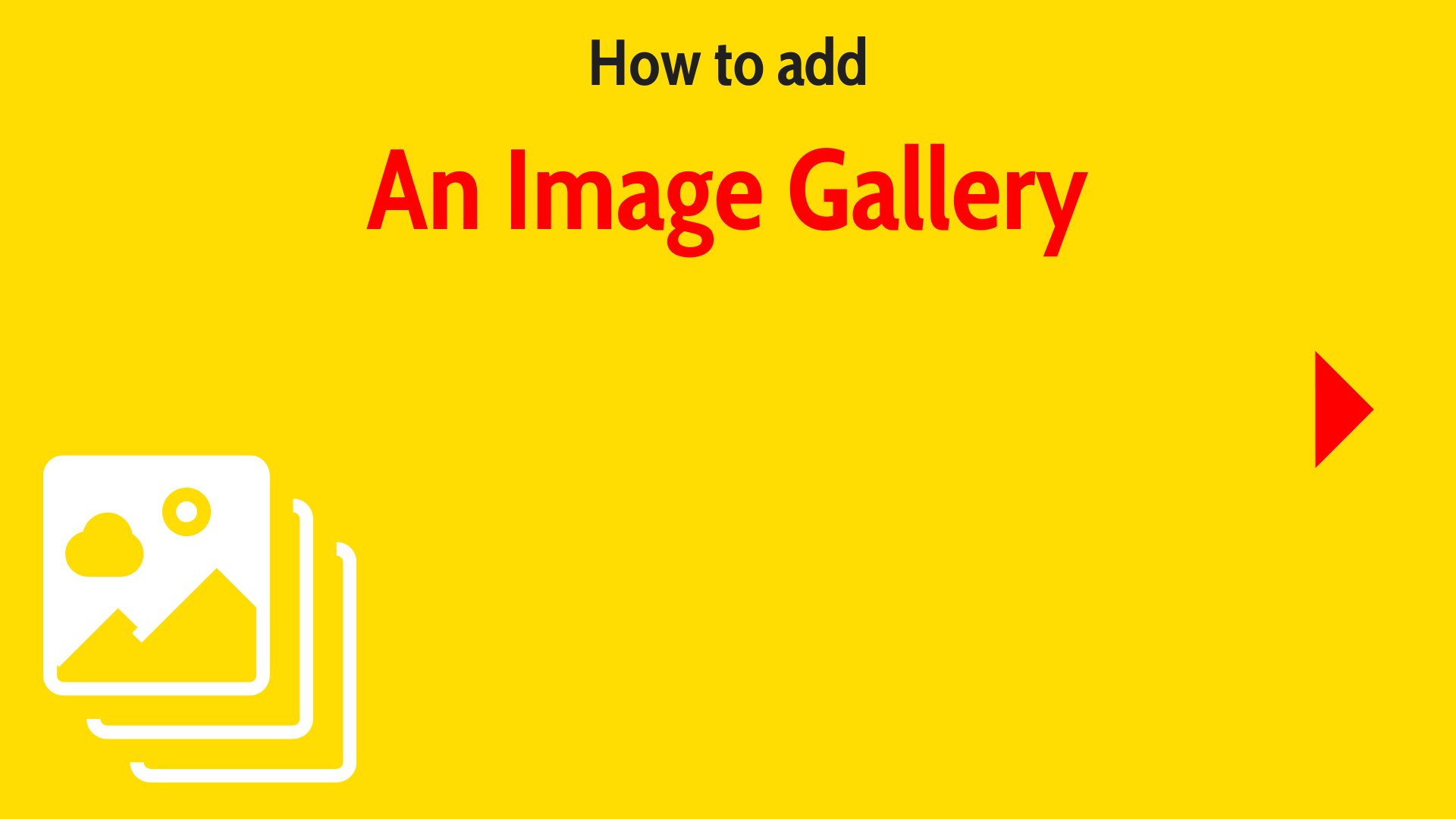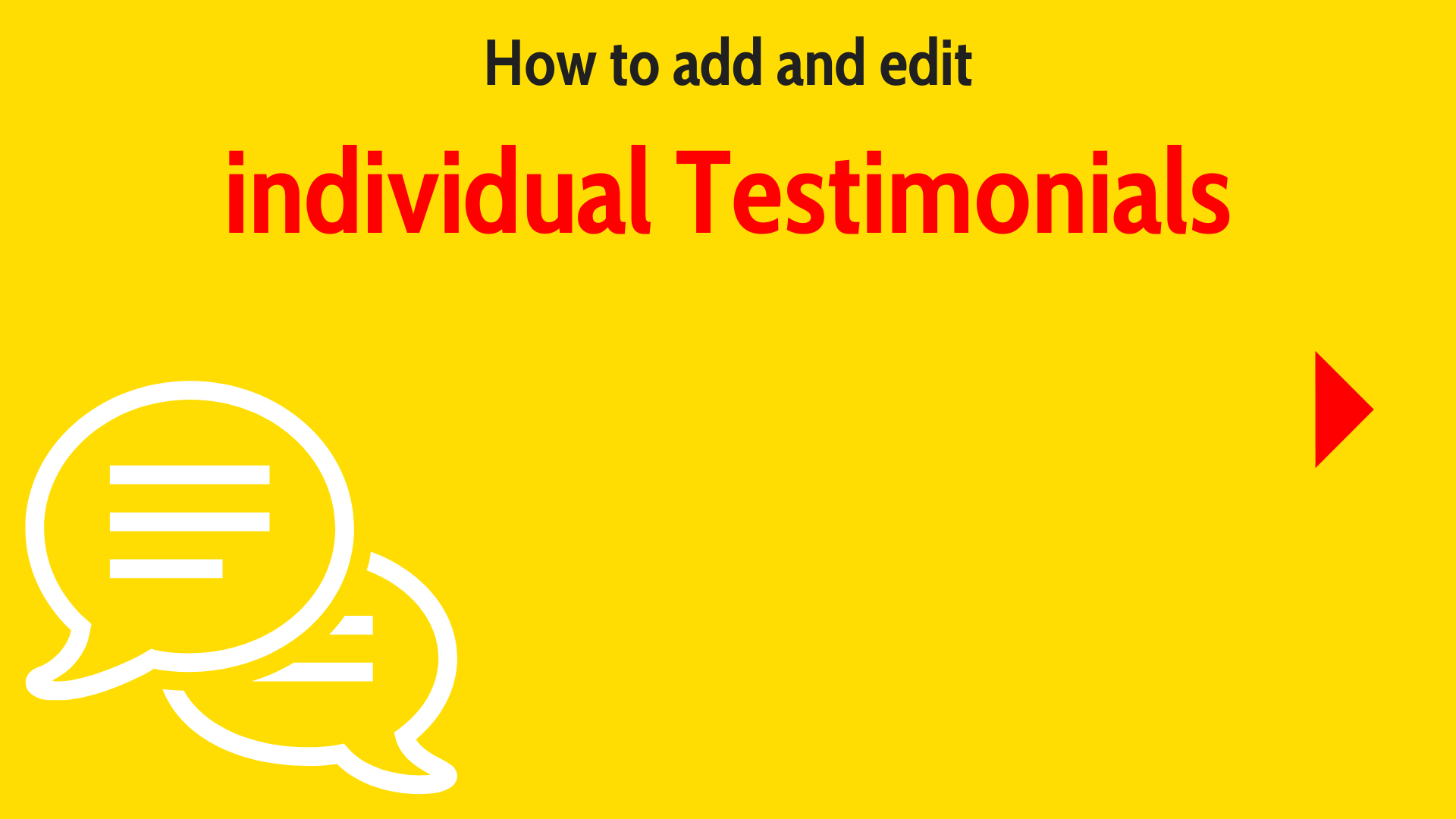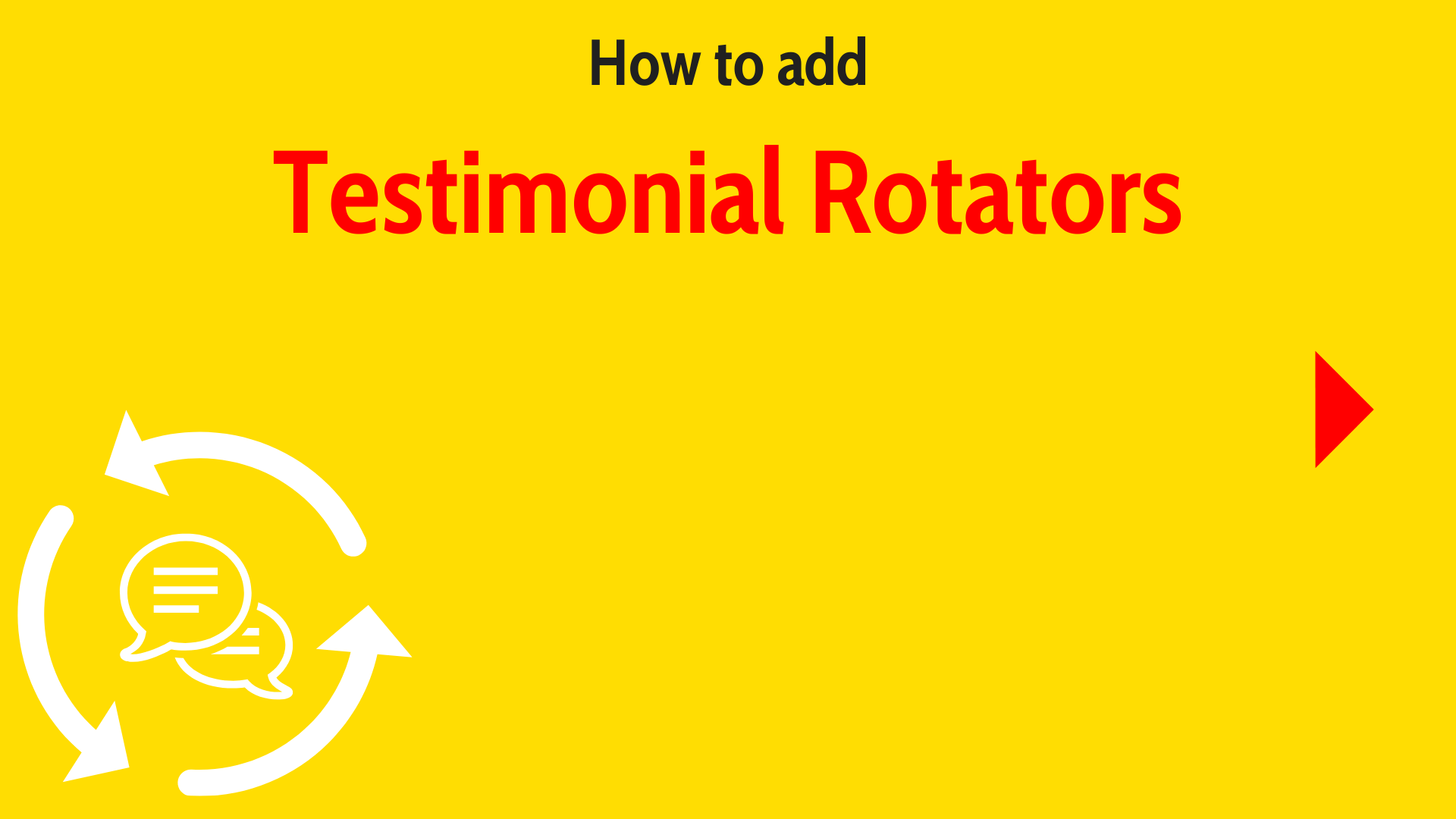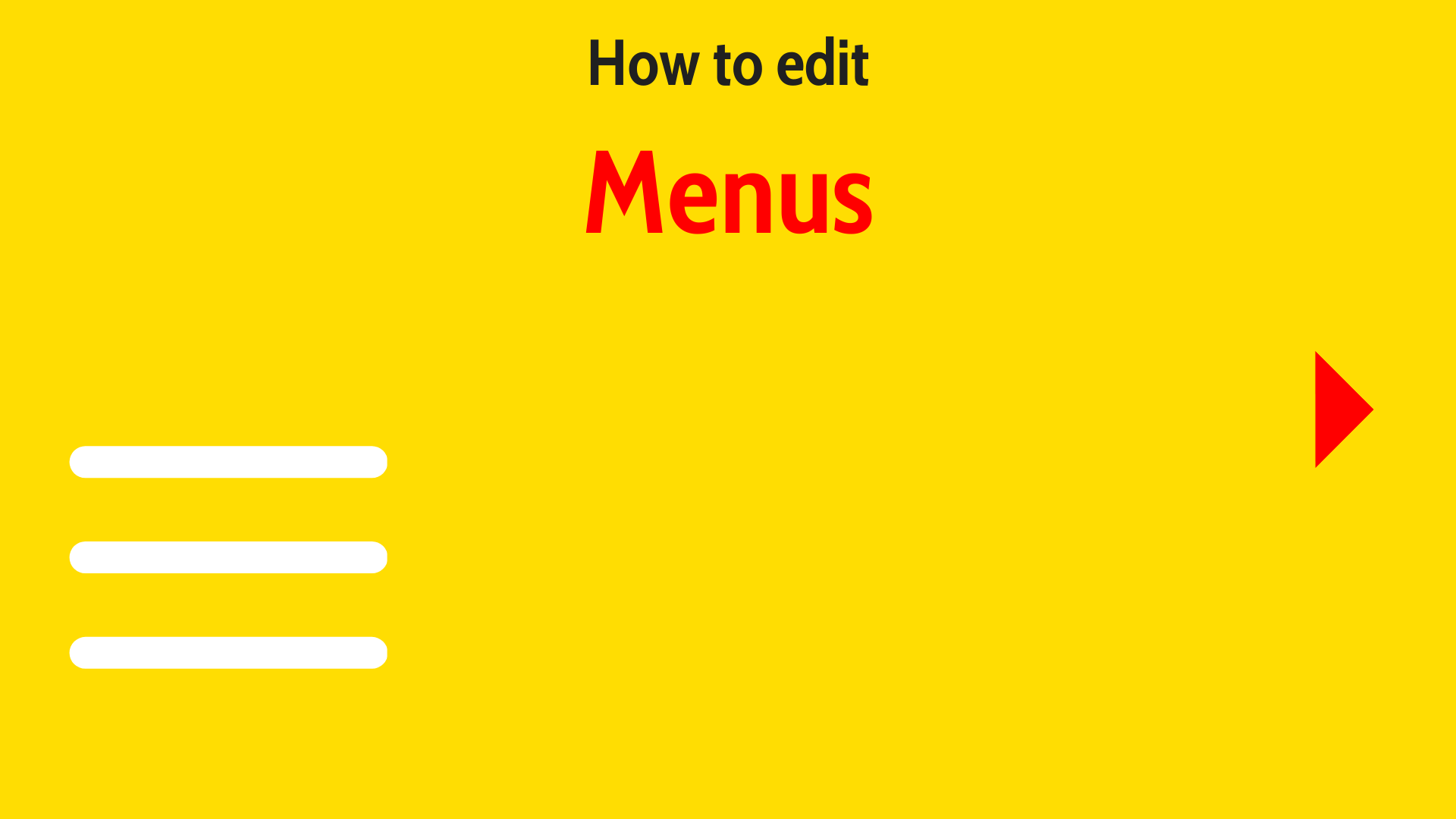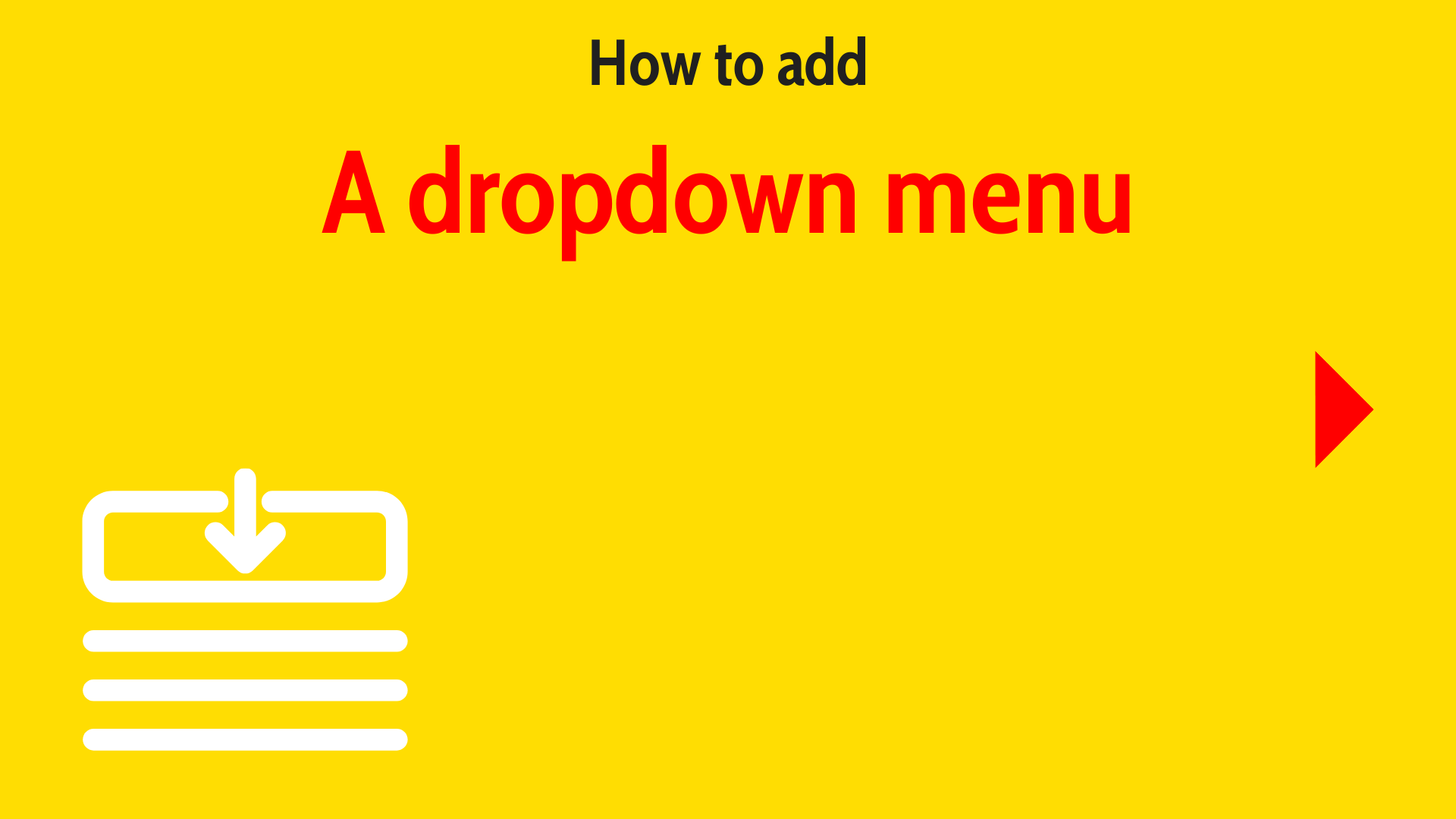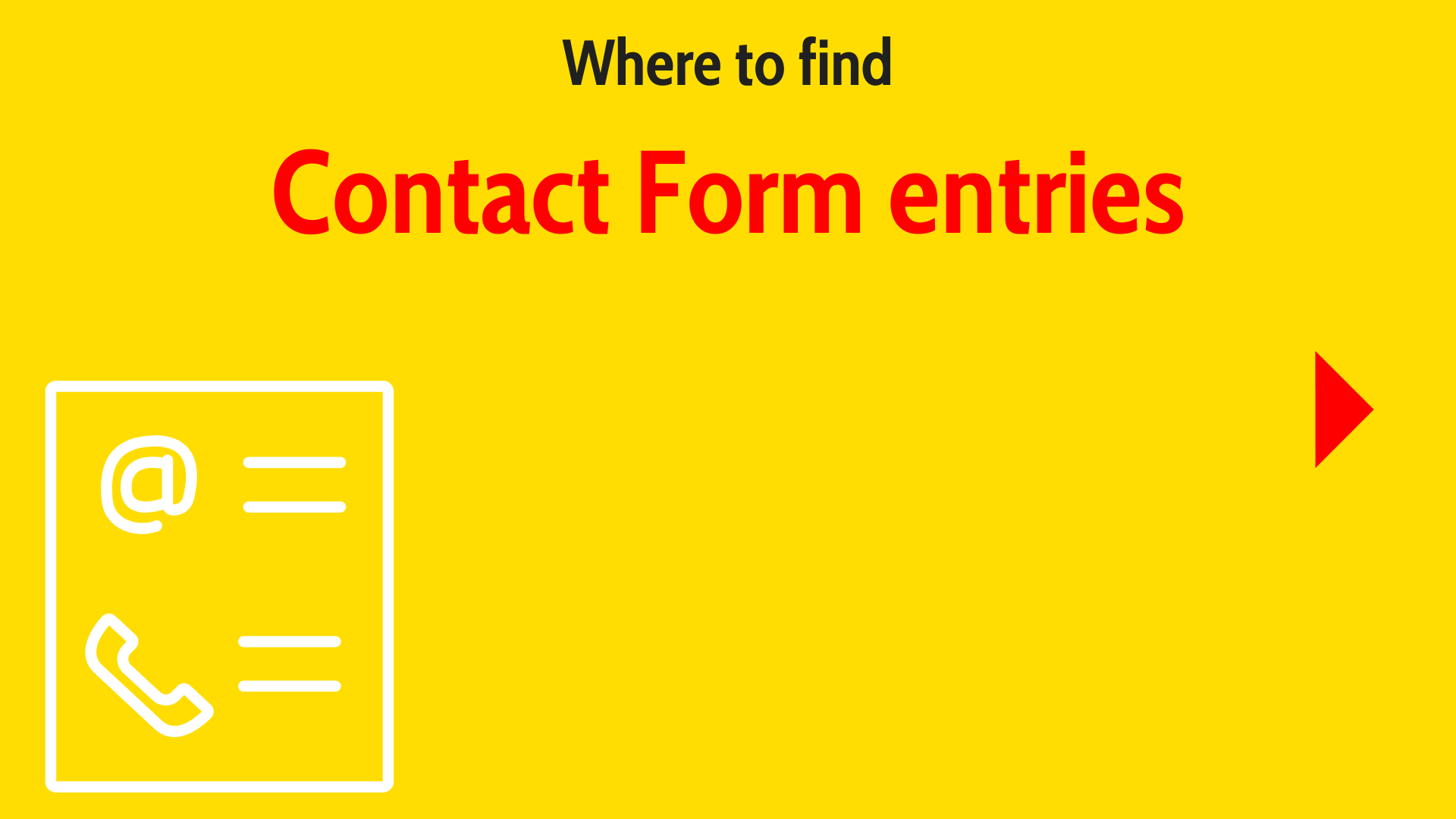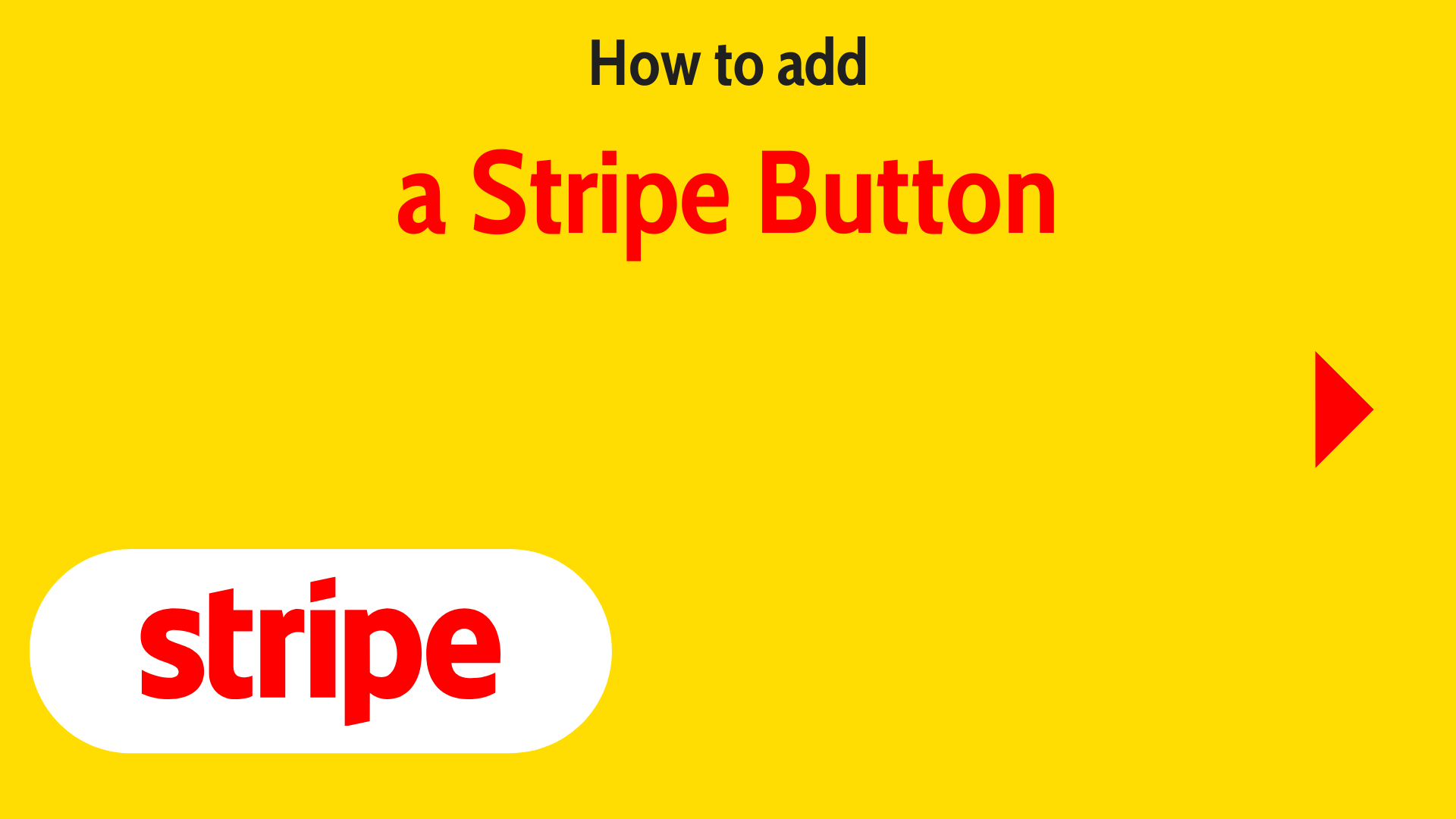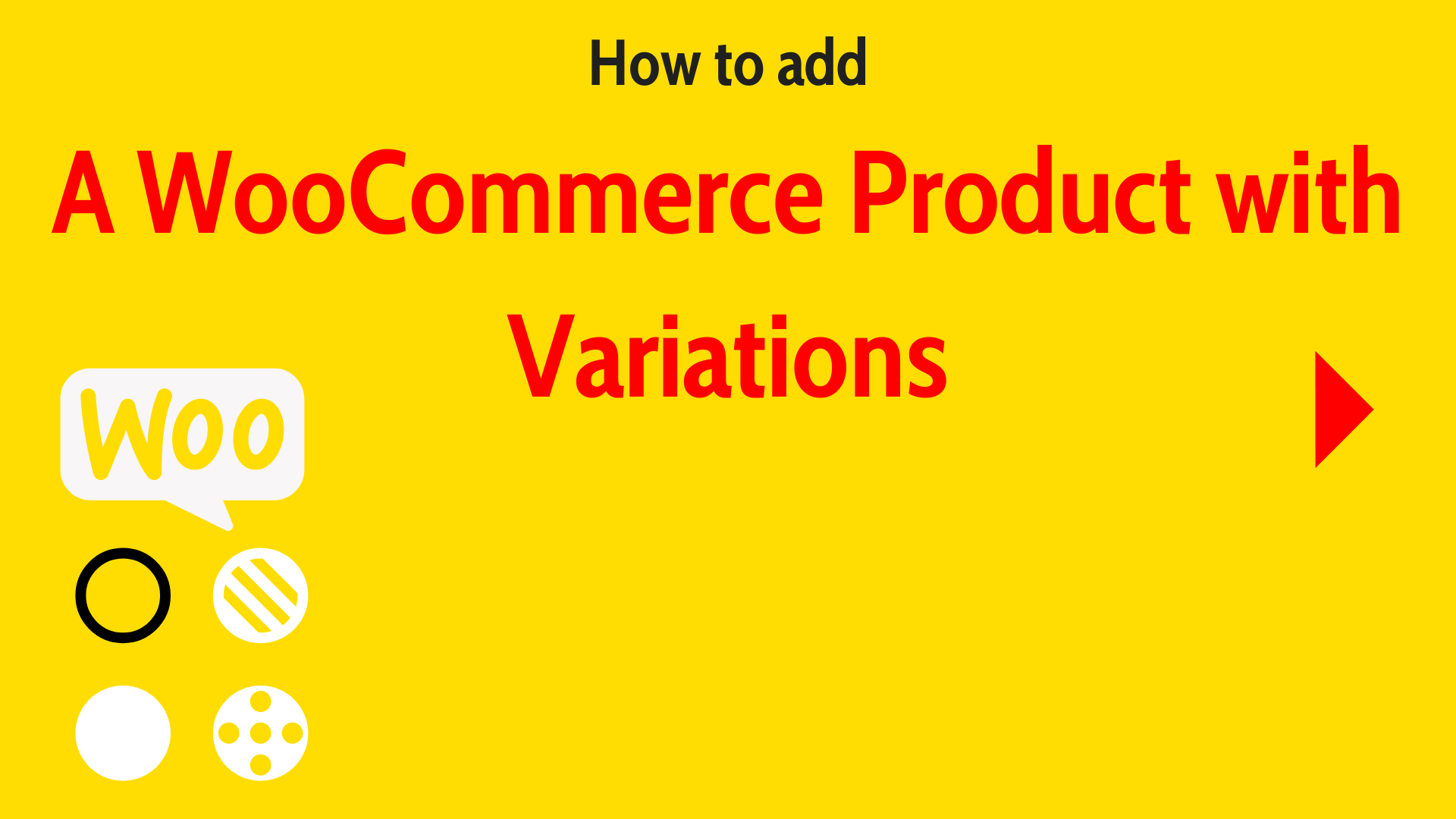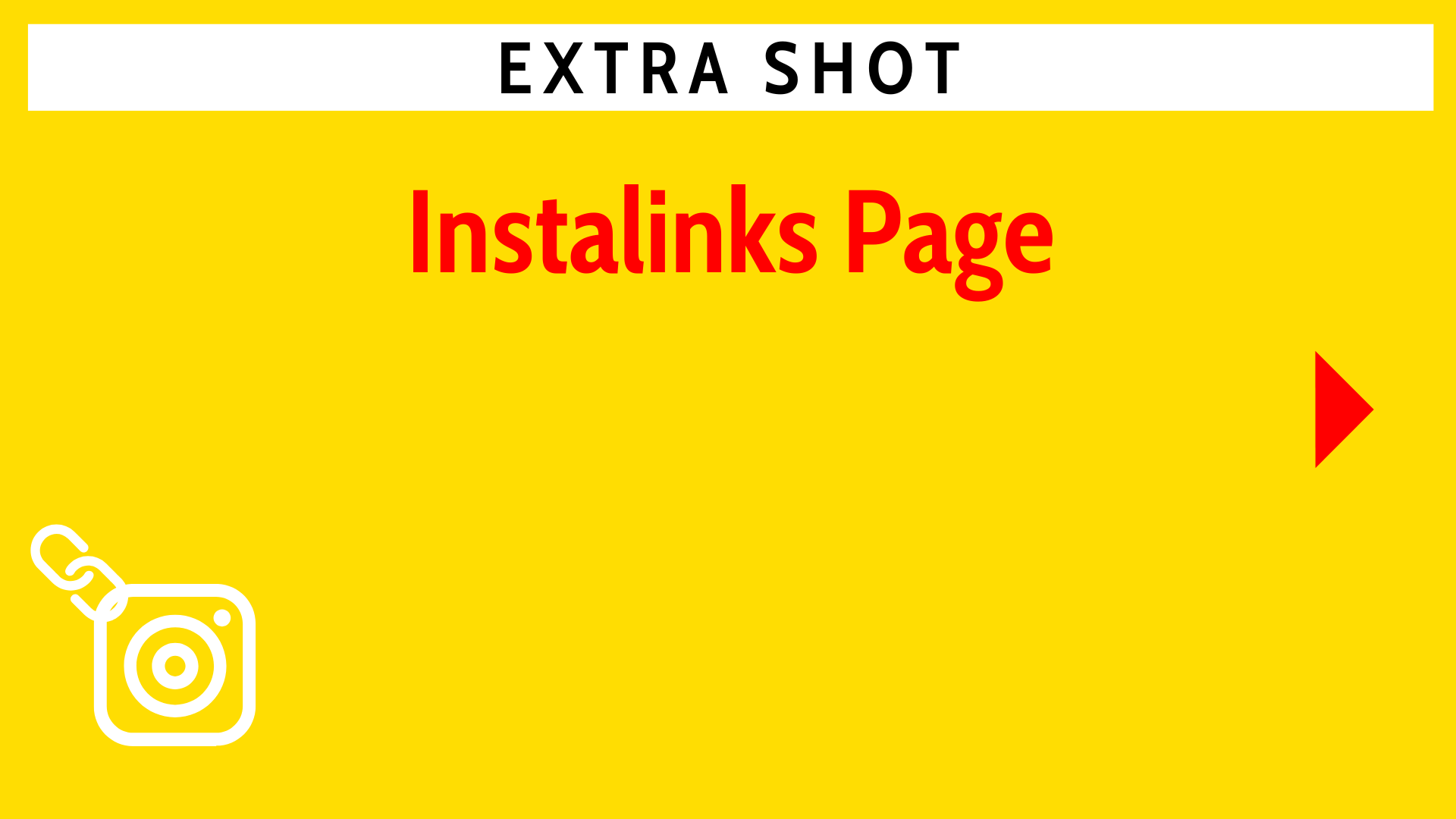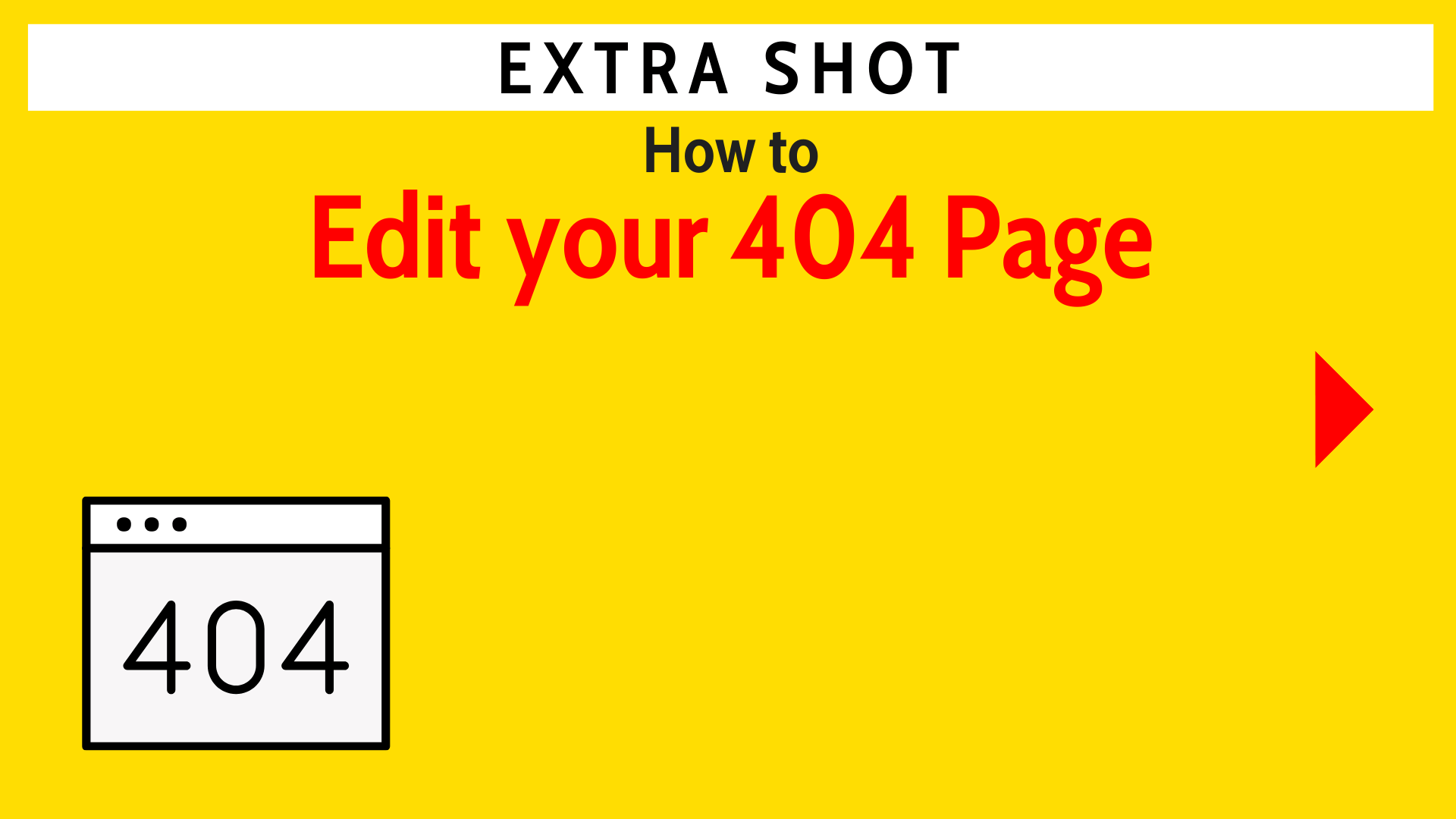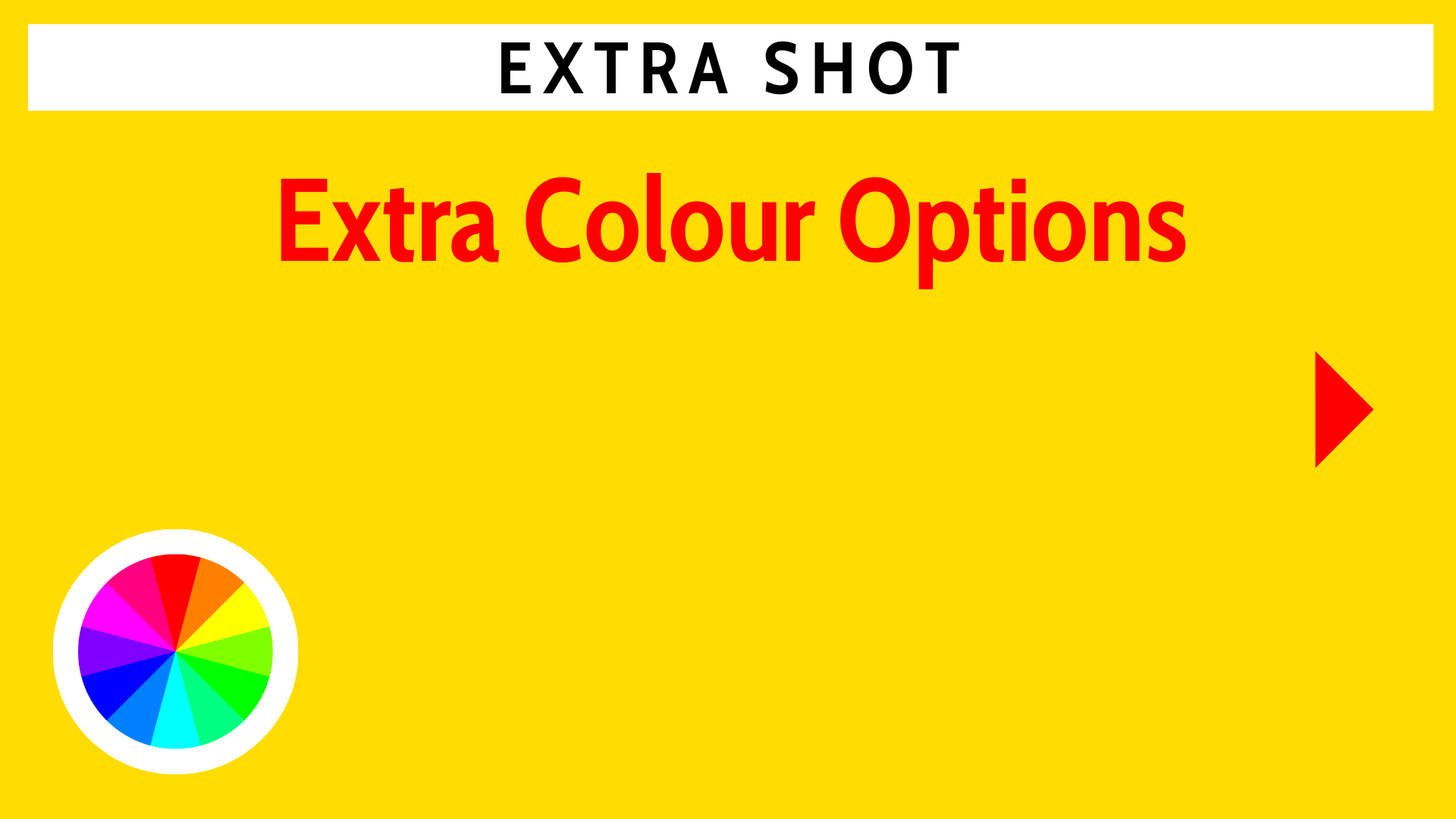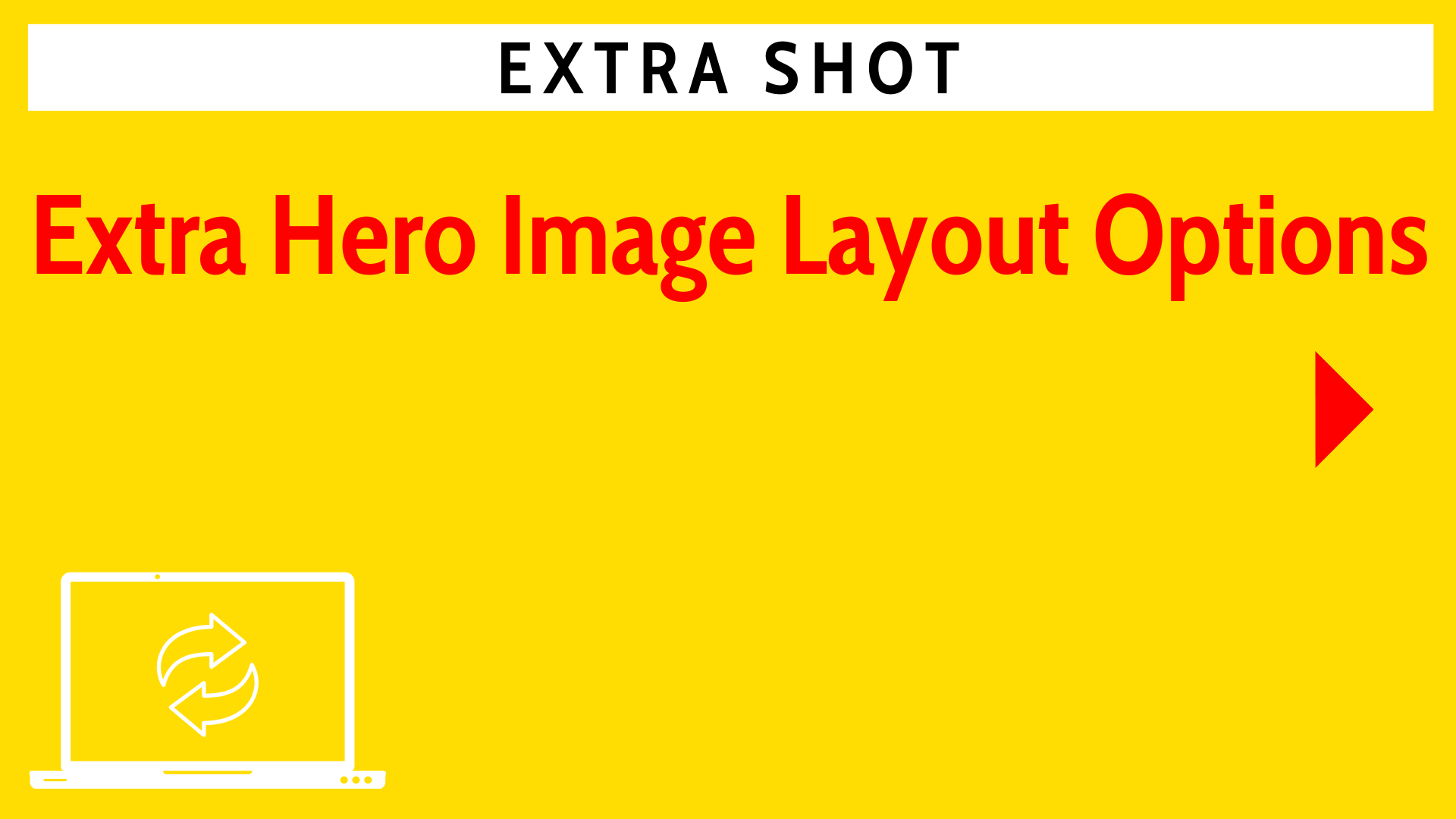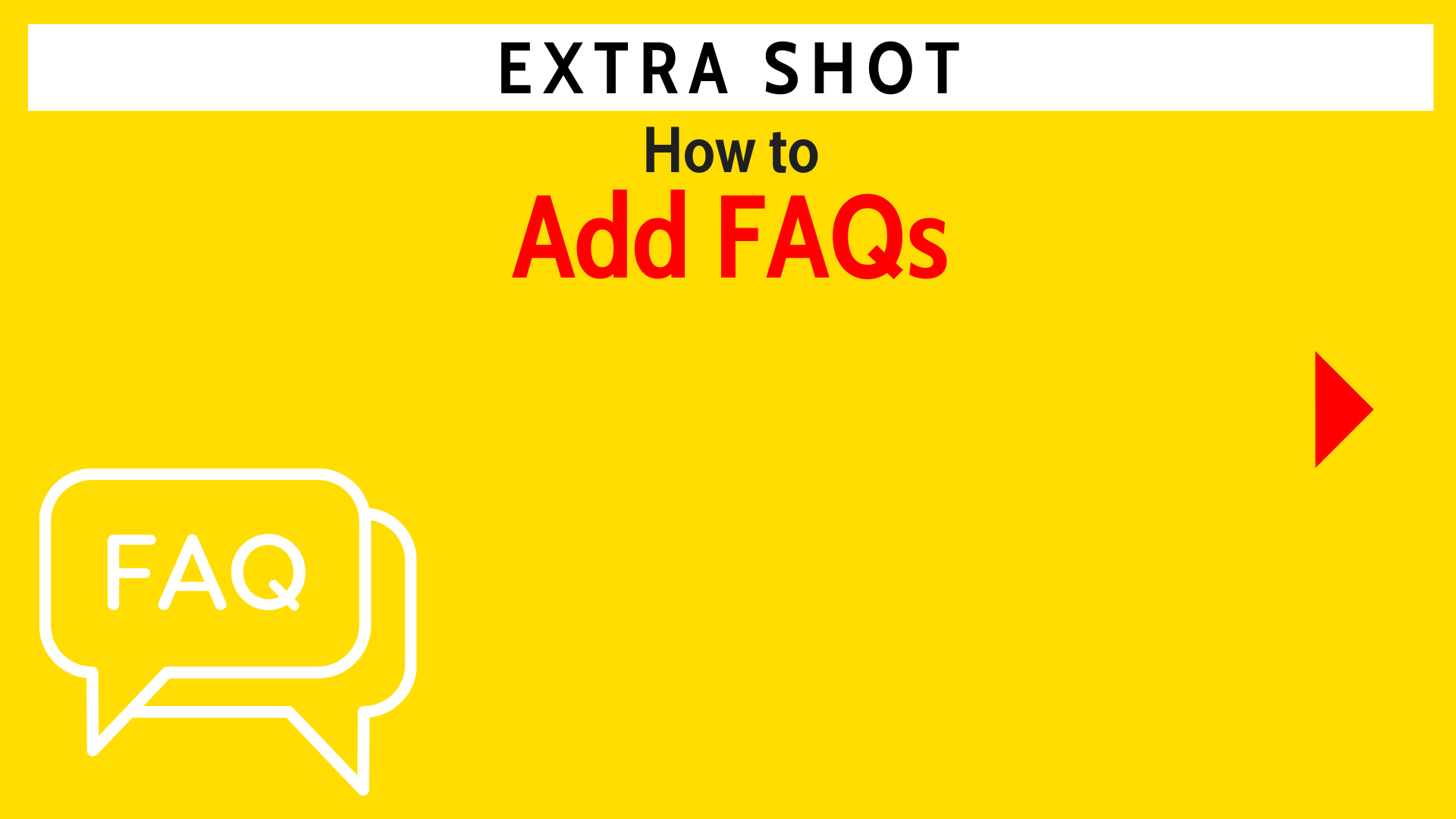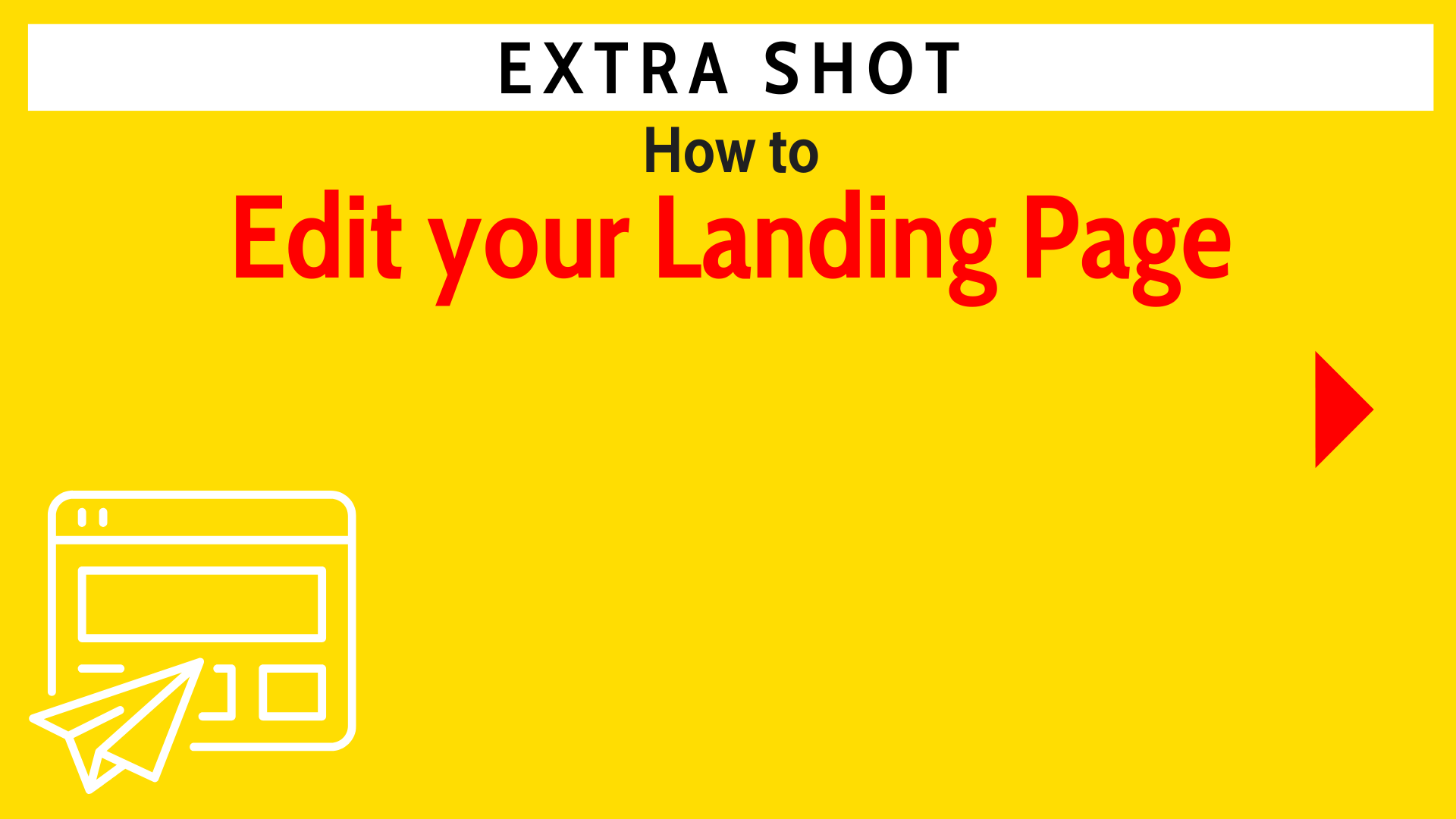Get the most from your Flat White website
Now you’ve got your website template, let’s make sure you can make it your own, quickly and simply.
Our handy videos show you, step-by-step, how to set-up, edit and customise your website.
Can’t find what you’re looking for? Just ask – we’re always happy to help.
All the basics
An introductory walk through your website – how to set it up and what you can edit.
Coming Soon Page
Visible as soon as you buy your website – and just de-activate to go live when you’re ready.
Customising your website
The low-down on the WordPress Customiser – including editing your brand colours and typography, adding your social media accounts and editing your contact details.
Making your Home Page your own
How to add or edit home page panels, services offered and testimonials.
Editing Pages and Posts
How to edit and add pages, blogs and posts
Content stuff
How to add and edit content, including privacy policy, buttons and menus
Editing your media
Easy ways to add and edit different media across your website
Adding Quotes
How to add and display customer testimonials
Editing the Menus
How to edit your main menu and footer menu
Forms
Where to find your Contact Form entries, and how to add a sign-up form.
Adding eCommerce
Start selling on your site with The Flat White package – find out how to add Stripe Buy Buttons to your individual products, how to create a Shop Page, and how to add all types of WooCommerce products.
Extra Shots
Full details of how to use any extra shots you have bought for your website – check out all the options here.
Extra help?
If there’s an extra video you’d find helpful, please get in touch. And if you want direct help from Fred, book a chat via the button below.