
Design a logo for free: our top tools and tips
Why Have a Logo?
A logo is one of the most eye-catching ways to make your brand recognisable across all media. It’s more than just a symbol—it’s an essential building block for your business. A well-designed logo builds trust. It’s one of the essential building blocks to ensure your business looks professional, right from the start.
If you’re starting out and don’t have the budget for a designer yet, don’t worry. There are plenty of free tools available that make it easy to design a professional-looking logo yourself.
Recommended free tools to design a logo
We have tried and tested lots of tools that will help you design a logo, for free.
Canva
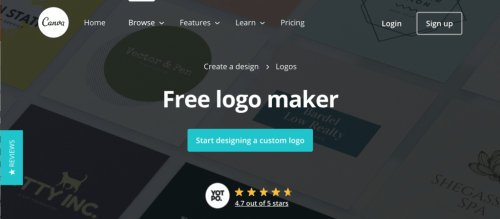
Canva’s logo design tool is part of its wide array of free graphic design options. While Canva is best known for social media graphics, its logo design feature is a standout. It offers a vast range of customizable templates, so you can easily find inspiration and adapt the designs to suit your brand identity. Plus, you can download your logo in high quality for free.
Best for: beginners looking for a versatile tool.
Pro Tip: great range of logo layouts to use as your starting point.
Desygner
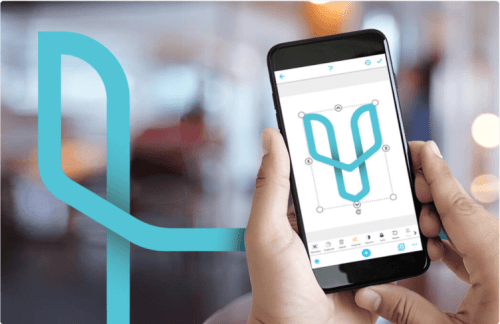
We’ll forgive the annoying spelling because Desygner is easy to use, with plenty of options available free. Described as a design tool for non-designers, it has really good instructions, and lots of sample layouts for inspiration.. One of Desygner’s best features is that you can download your logo in multiple file sizes, which is perfect for using your logo across various platforms without losing quality.
Best for: non-designers who need step-by-step guidance and flexibility with file sizes.
Pro Tip: take advantage of Desygner’s built-in branding kit, which allows you to save your colour schemes and fonts, making it easy to maintain brand consistency across future designs.
Hipster Logo Generator
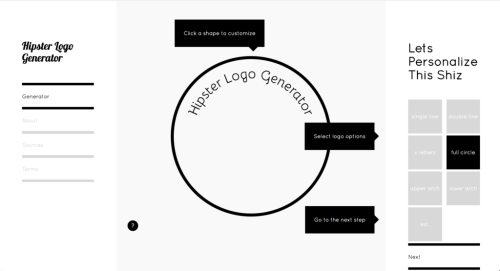
This is a fun one. And really easy to use. Hipster Logo Generator specialises in a vintage-style look. It even gives your finished logo a Hipster rating out of 5! You can download a low-res version for free or pay just $5 for the full-size file.
Best for: creative brands aiming for a retro or cool aesthetic.
Pro Tip: the best tool for having circular text, usually available only on more expensive options.
Squarespace Logo Maker

Available free, even if you don’t have a Squarespace website. Stylish, quick, intuitive. As soon as your type in your business name, options come up for business card, website, and even t-shirt.
Best for: a sleek, minimalist logo without getting bogged down in too many choices.
Pro Tip: use the built-in preview feature to see how your logo will look across different mediums, from websites to merchandise. This way, you’ll know exactly how it will perform in real-world scenarios.
Tips to design a great logo
Creating a logo that resonates with your audience is an art. Here are a few tips to keep in mind as you use these tools:
- Think simple – aim for one graphic element, no more than three colours, and one font.
- Make it original – you don’t want to accidentally infringe on someone else’s design.
- Versatility is key – your logo should look great in different contexts, from your website header to a social media profile. Be sure to create a version that works well in black-and-white, for use in all settings.
By using these free tools and following a few essential design principles, you’ll be well on your way to creating a logo that’s not only professional but also true to your brand.
Extra help
Need photos for your new website too? Read our blog about the top places to find brilliant royalty-free photos.
