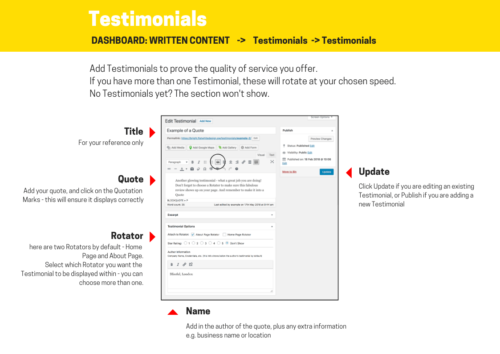Step 5: How to add Testimonials

Testimonials are endorsements by other people that show the value of what you offer. Including testimonials in your website is invaluable, and expected
How do I get Testimonials?
Be proactive. People are invariably happy to help when you are getting your business up and running.
- Send out feedback forms to clients, with an incentive such as a discount for feedback received.
- If you haven’t got any paid customers yet, send out free samples or offer your services for free, in return for feedback – we had three guinea pigs when we started Flat White Websites, who got free websites in return for feedback.
- If you aren’t working full time on your business yet, ask your current employer to give a testimonial on your relevant qualities.
Make it as easy as possible for clients to give feedback. Rather than asking “Please can you give me a review”, adapt these questions:
-
- How would you describe this service/product to a friend?
- Would you recommend this service/product? Why?
- What would you say to anyone considering hiring me?
- What surprised you the most about buying my product/service?
- Was there anything that made our products/services stand out?
Where do I add Testimonials?
Testimonials are displayed in Rotators. Your website is set up to with one Rotator on your Home Page, and a second Rotator on your About Page:
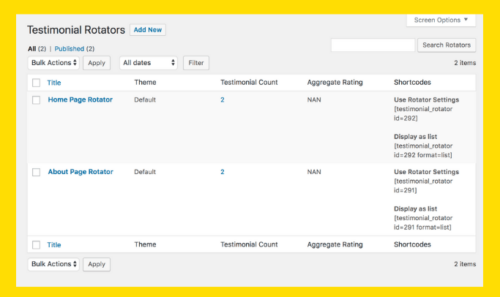
When you add testimonials, you can choose whether they appear in the Home Page Rotator and/or the About Page Rotator.
No testimonials yet? Don’t panic – you can add them to your website when it is live.
How do I add Testimonials?
Testimonials are added by clicking on “Testimonials” in your Dashboard
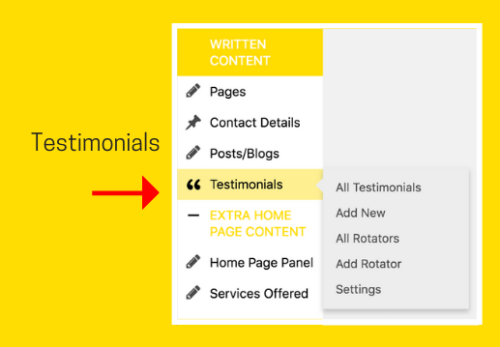
Watch this video for full details:
Here is an Infographic that shows you how to add a Testimonial: